Traffic Cameras on CablecastCG
Wouldn't it be great to show live traffic cameras on your bulletin-board between programs? Heck, it might actually be possible!
In this article, I will be showing you how to embed traffic cameras on CablecastCG using MNDOT Cameras as a example.
Please note that state agencies uses different systems for local & interstate traffic cameras, and in some states, these cameras may not be publicly accessible. Please consult with your local department of transportation for information on traffic camera formats. Our support department cannot help you with sourcing traffic camera feeds.
Video Tutorial
We recorded a step-by-step video version of this guide with some little extras, You can watch that here. If you want to quickly play around with the concept, you can use this traffic camera feed here: https://video.dot.state.mn.us/video/image/metro/C107
Grabbing live camera source(s)
In Minneasota, the MNDOT has a web-presence called MN 511 for traffic data, traffic cameras, and even plow cameras! So we're going to head over to that website and find a good traffic camera to use, https://lb.511mn.org/.
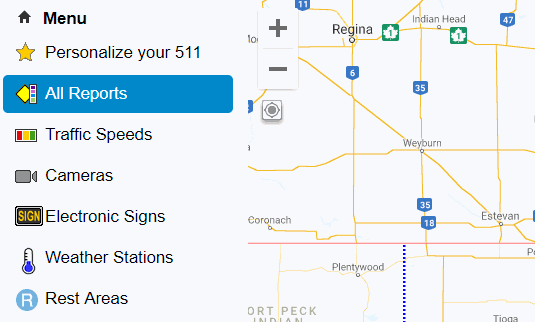
On the left of the page is a "Cameras" button, we're going to click that to see all available cameras. There are a ton of cameras to choose from in Minnesota, So I am going to pick my favorite. Once you've found the camera you want, and have selected it, you should get a full screen preview of that camera.
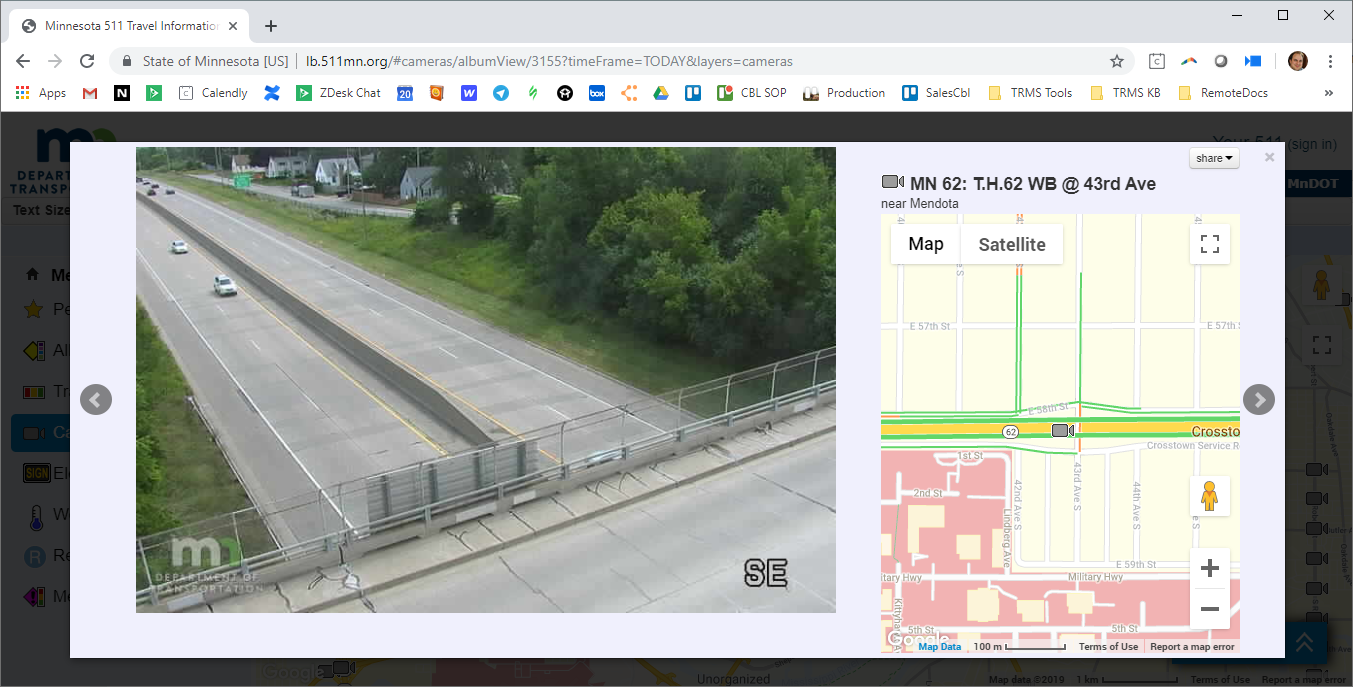
We're going to Right Click on the image, and click on "Copy Image Address...". This will give us a URL of https://video.dot.state.mn.us/video/image/metro/C107?1566493675490
Just to play it safe, I am going to remove that extra parameter after the "C107" (the camera number) to ensure we always get a up to date image via that URL. So now we're left with
https://video.dot.state.mn.us/video/image/metro/C107
Open the URL in your browser just to make sure it works. I also recommend waiting several minutes to check again to ensure its actually updating every few minutes.
Great! Now we have our live traffic camera source! Lets put it in our bulletin board.
Adding traffic camera to CablecastCG (formally Carousel)
We're going to want to access our Bulletin-board now to add this traffic camera. This article is not going to go into the advanced world of layout editing. We're going to use the pre-made template (Dont have a pre-made template? Check-out this quick crash course on how to create a new template for a traffic camera here).
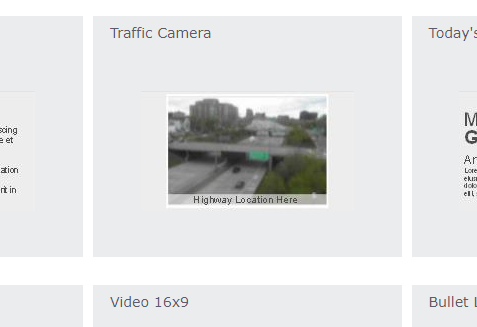
If your pre-made channel supports it, you'll want to select the Traffic Camera bulletin template.
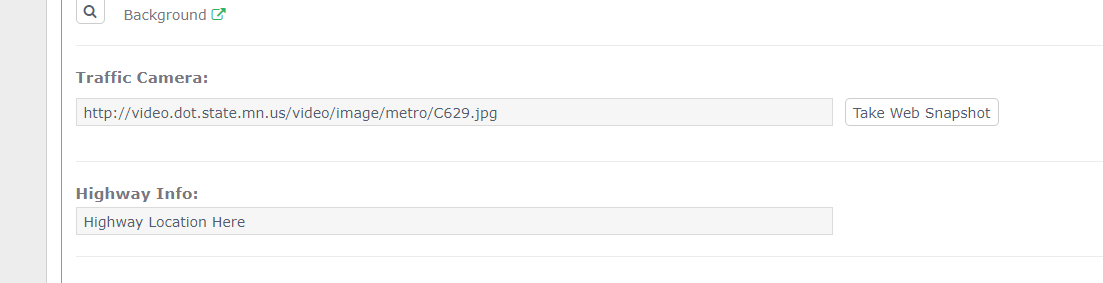
Populate the "Traffic Camera" URL and the "Highway Info" text blocks. Modify your schedule parameters, and hit Publish.
