Send Failed: Control Module Host Failed to connect Error
Have you sent AutoPilot only to be greeted with an annoying "The send FAILED" error?
If the error references: Failed to connect to Control Module Host. Continue reading!
How to fix "Failed to connect to Control Module Host"
If you have sent AutoPilot and have been given The send FAILED error, and the messages are: Failed to connect to Control Module Host

First check the Servers Settings page, found under Settings: System Settings: Servers
The servers should have a warning under the Connection column:
No connection could be made because the target machine actively refused it (IP address of machine)
Common Error for Content Server:
A connection attempt failed because the connected part did not properly respond for a period of time, or established connection failed because connected host has failed to respond (IP address of machine)
If you also see that the servers are not connecting, then the culprit is most likely the Cablecast Device Control service.
Open up Computer Management from the Windows Start/Search bar,
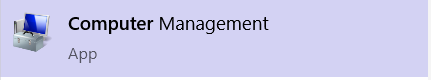
Then open Services from the window that opens. Find CablecastDeviceControl and check that it is running.
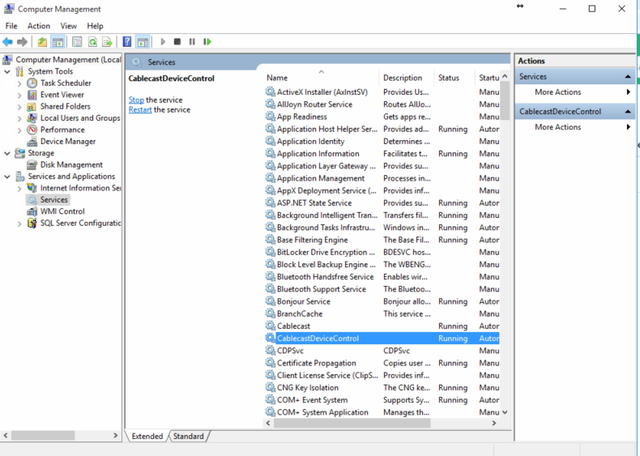
To Start or Stop the service, highlight it and Right-Click then choose Start or Stop from the menu options.
If the service is not running, set it to Start.
If the server is running, stop it, then start it.
Go back to the Cablecast UI and refresh the Server Settings page.
Test that the service is running by sending AutoPilot.
