Regular Cablecast Server Maintenance
Keep Windows Up To Date
Updates come out on the second Tuesday of every month.
To check for Windows updates, go to Settings > Update & Security > Windows Update, and click on "Check for updates" to ensure your system is up to date.
Pending Status
Pending updates, while not directly impacting performance, may initiate background processes and, when being installed, temporarily consume system resources. It's advisable to regularly check for and install updates to ensure optimal system security, stability, and performance. If performance issues arise, addressing pending updates can be part of the troubleshooting process.
The Windows update icon in the system tray typically appears as a small white or blue square with a multicolored Windows logo. When there are pending updates, the icon may display an alert symbol, such as an exclamation mark, to indicate that updates are available.
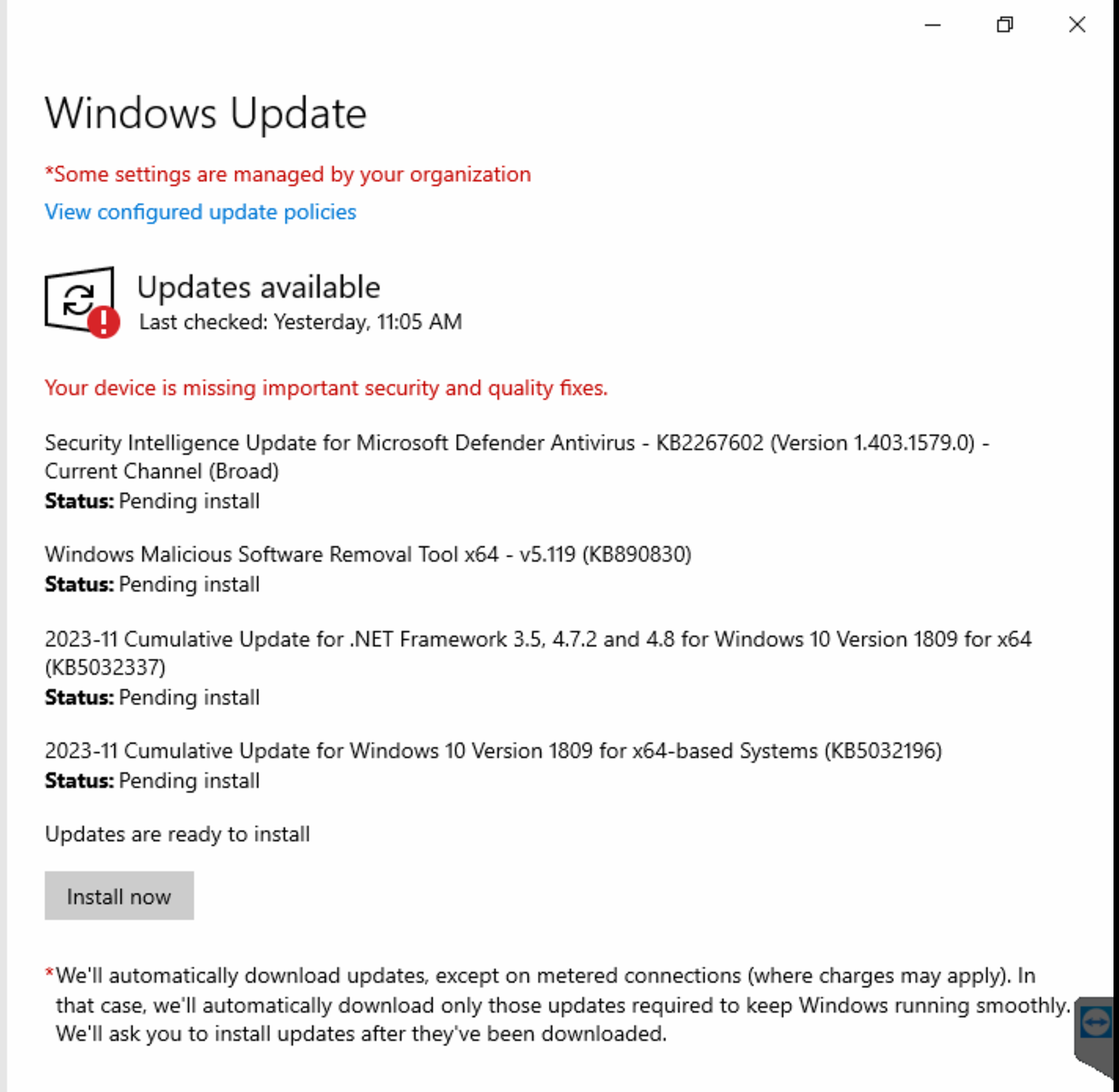
Disk Cleanup Utility
It's also a good idea to run the Disk Cleanup Utility against the C drive to clear out any temporary files that might be taking up space on the servers. To run the Disk Cleanup Utility, search for Disk Cleanup in the Windows search bar. On video servers and VOD servers, you should only need to run this against the C drive.
We've seen some cases where there are old Windows update files that might need to be cleared, so be sure to click the Cleanup System Files button, which will allow you to choose Windows Update Cleanup.
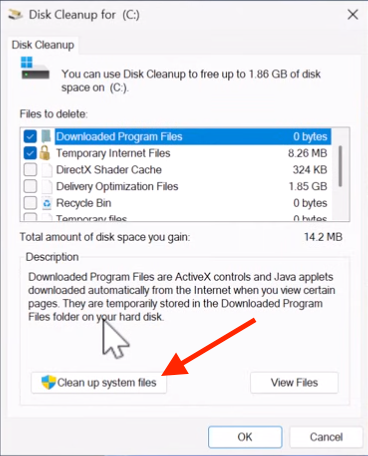
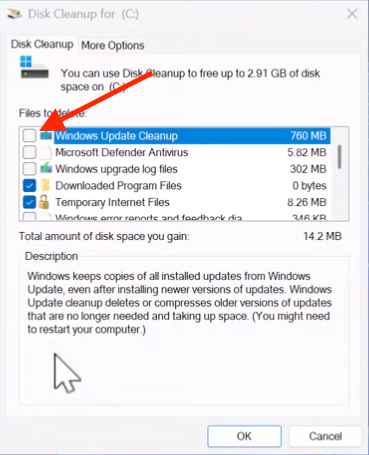
Make Sure You're Logged in as an Administrator
Note that you do need to be logged into Windows as an Administrator in order to choose the Cleanup System Files option.
Cablecast Updates
Cablecast updates will appear as a blue bar in the main menu of the UI
You can also access the software updates screen by going to "Settings" > System Settings" > "Software Updates". If updates are available, you'll see them listed here.
