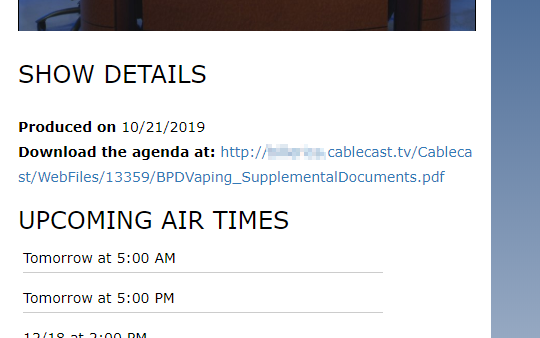Public Site URL overflow / too long
Applies to
- All Cablecast versions with Public Site
Problem
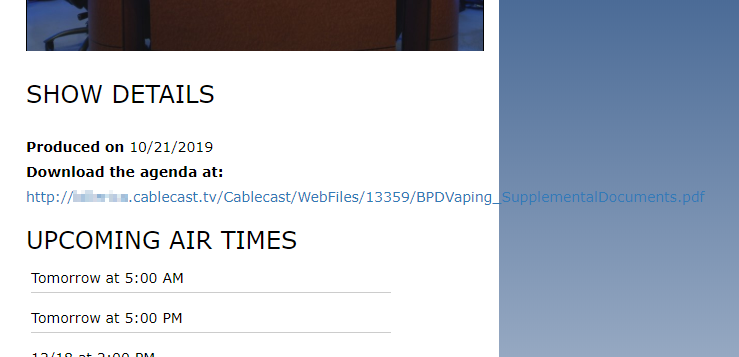
In some cases, Custom fields with URL's added to the Public Site may be too long and will overflow outside of the container.
Answer
This can be resolved by adding some custom CSS to your public site.
a
{
word-break: break-all;
overflow-wrap: break-word;
word-wrap: break-word;
}
To modify custom CSS files, access your head video server directly (this is either your automation server or VOD server). Navigate to your \CablecastPublicSite folder (typically found at C:\TRMS\Web\CablecastPublicSite). You should see one (or several) custom-X.css files.
(If you operate multiple channels, there will be a custom.css file for each channel on your public site).
Modify each .css file (Right click / edit) to add the above CSS snippet, and save the file (Do not rename the file).
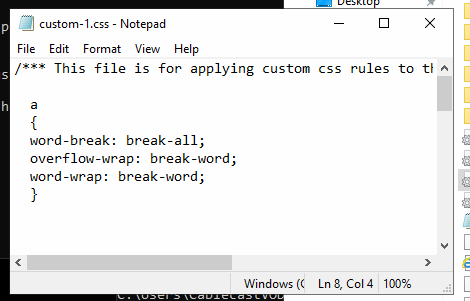
Result
Upon navigating to your Public Site, the URL should now be broken into multiple lines within the container.