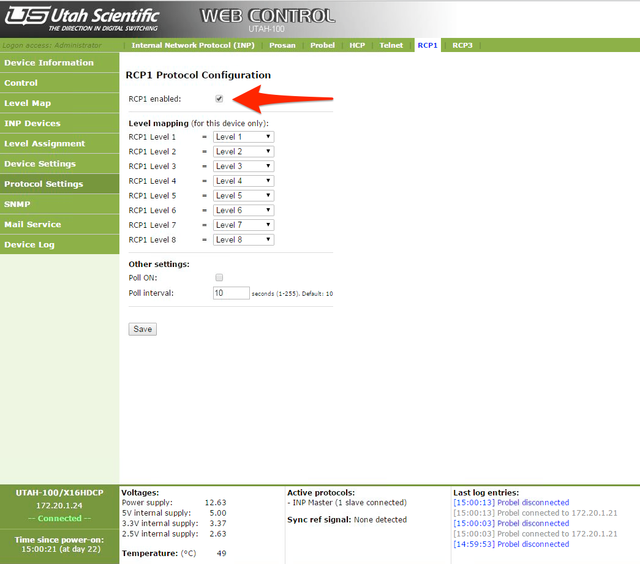Notes for using Utah Scientific routers with Cablecast
Applies to
- Cablecast 5.0.7+
- Utah Scientific 100x routers controlled using the UtahScientificRCP1 Control Module
- Utah Scientific 100/UDS-10 routers controlled using the UtahScientificRCP1 Control Module
Utah Scientific 100x Notes
There are several differences between the 100x series of routers and other Utah RCP-1 compliant routers:
- Different baud rate
Most RCP-1 routers use 9600 baud for serial control. The 100x uses 19200. Cablecast can be configured to use 19200 baud by setting the UtahScientificRPC1-BaudRate setting in the CablecastDeviceControl configuration file. - I/O numbering starts at 1
The first input or output on other RCP-1 routers will be labeled 0 on the back panel. The 100x router has the first I/O labeled 1 instead. - Different serial pinout
The 100x requires a female-to-female DB9 cable wired as a null modem. No pins other than 2, 3 and 5 should be connected. - RCP-1 Protocol needs to be manually enabled. It is not enabled by default on 100x series devices.
Utah Scientific 100/UDS-10 Notes
Please note the following differences when configuring a UDS-10 router. Once the router has been configured, you will likely notice that the Cablecast force menu doesn't get router status. Please make the following changes to the CablecastDeviceControl configuration file to enable status reporting:
- UtahScientificRPC1-Outputs: set to "1,2,3,4,5,6,7,8,9,10"
- UtahScientificRPC1-Levels: set to "1,2,3,4,5,6,7,8"
Once these changes have been made, and the CablecastDeviceControl service has been restarted, status should work as expected.
Additional Information
The 100x series of routers is only supported in Cablecast 5.0.7 and above because the router requires a different serial baud rate than standard RCP-1 routers. Prior to version 5.0.7, it wasn't possible to change the baud rate for this Control Module.
To enable the RCP-1 Protocol please use the web interface of the router.