"No Blocks Could Fit" on Dynamic Bulletins
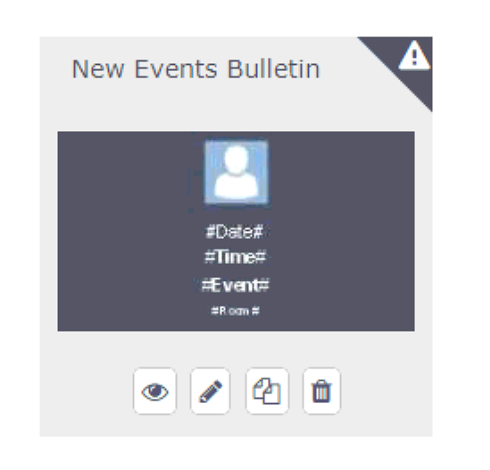
Sometimes when creating a Dynamic Bulletin on CablecastCG, you'll get a rendering issue. This can be seen by a exclamation point icon on the top right of the bulletin.
This is mostly a issue when you have an image as part of your bulletin. The reason this is happening is because by default, CablecastCG will try to repeat that image for each item in that bulletin. So there are a few ways to fix this.
Solution 1: Limiting items per bulletin
If your bulletin layout only is showing one item at a time, and you want one image as a header or only want the image to show up once, try these steps:
- Edit your bulletin
- Go to the "Dynamic" Tab.
- Find "Events per bulletin" and change this to the correct amount (In most cases, 1).
- Save your bulletin.
Solution 2: Marking blocks as "Header"
Another solution is defining a "block" element as a header. This is done by including the keyword `header` in your block name.
- Edit your bulletin
- Go to the "Layout" tab.
- Select the image block you want to show up once
- Edit the block name, and put "Header" in it somewhere, so it appears like: "Image Header" or something similar.
- Save your bulletin.