Installing User Fonts for Use with CablecastCG or Carousel
In order to utilize user supplied Windows fonts in CablecastCG and Carousel, they need to be installed in a specific manner.
Install to HOST
Fonts are installed to the Host unit in your Cablecast system
1. Locate the File with the Font to be Installed
Use Windows File Explorer to locate the font file you want to install.
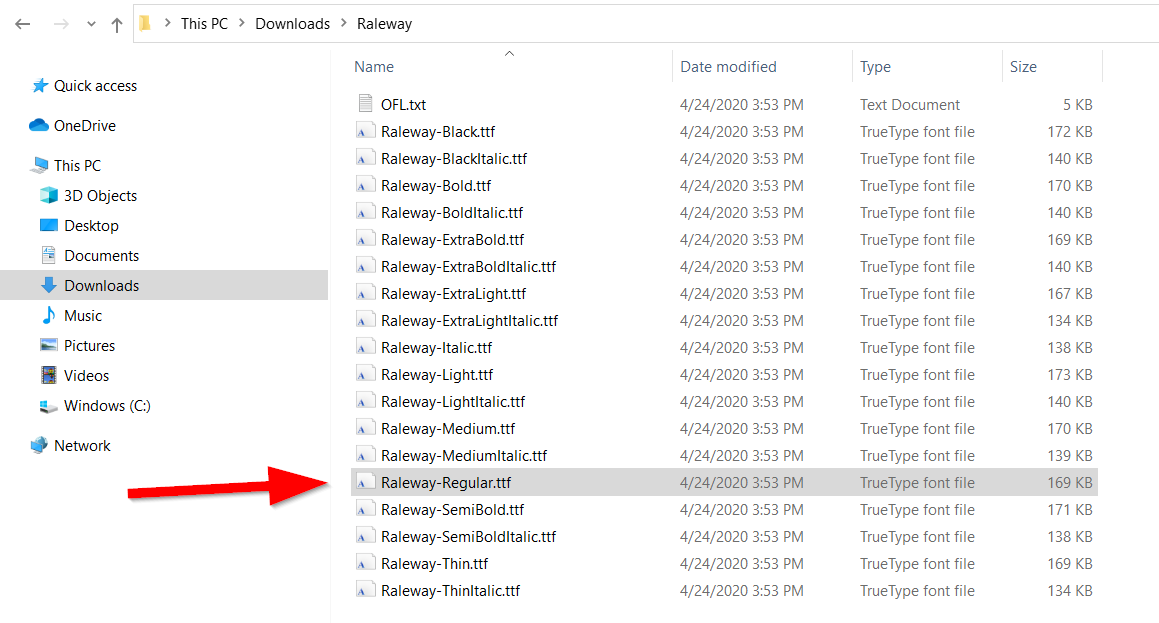
2. Install the Font for All Users
Right-click on the font file and select Install for all users. Do not choose the standard Install option.
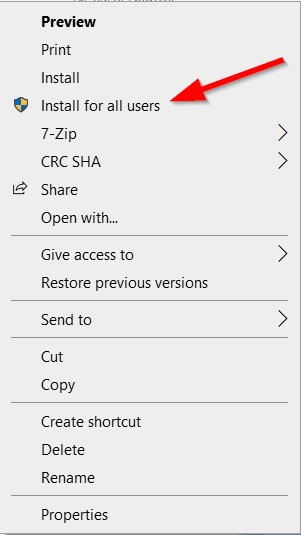
3. Reboot Cablecast Server
Once you have installed all of the user fonts, the Cablecast HOST UNIT should be rebooted. This will allow all of the Cablecast processes to detect the new fonts and make them available to CablecastCG and Carousel.
4. Verify Font is Available in CablecastCG or Carousel
Open or create a new bulletin in either CablecastCG or Carousel. Go to the Layout screen and verify that the new fonts are available in the Font section of the text block.
