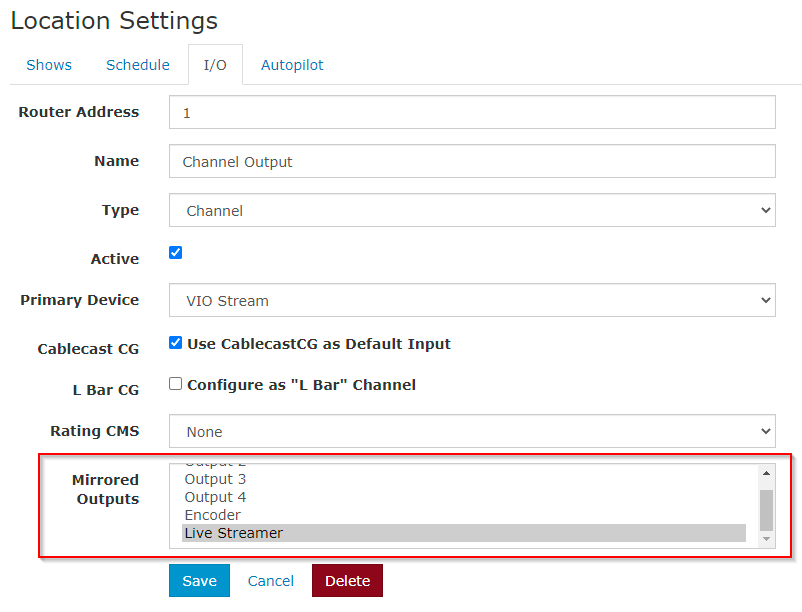How to use Mirrored Outputs
Overview In Cablecast V7.4 now supports creating Mirrored Outputs. When an output, or outputs, is set as a mirror of a primary output it will receive the same automation switch commands as the primary output. This is a problem many people used to solve with DAs or router loops. Now you can do this mirroring within Cablecast! After your mirrored outputs are configured, all switches generated through autopilot as well as from the Force Matrix UI, will be replicated to the mirrored outputs. If a primary output is overridden, all of the mirrored outputs will also be overridden. This can be useful for Cablecast Live streams, additional Cable providers, multi-viewers/monitors, etc. Any output of the SDI routing switcher Cablecast is controlling can be configured to mirror one of the Channel type outputs. Mirrored Output Configuration **NOTE** You will want to create all your outputs first before configuring the mirroring. Mirrored outputs are configured in the Location Settings : I/O : Outputs section. Open the primary output and choose the mirrored output(s). More than one mirrored output can be selected for a primary output. Use Ctrl-Click to choose more than one output from the list.