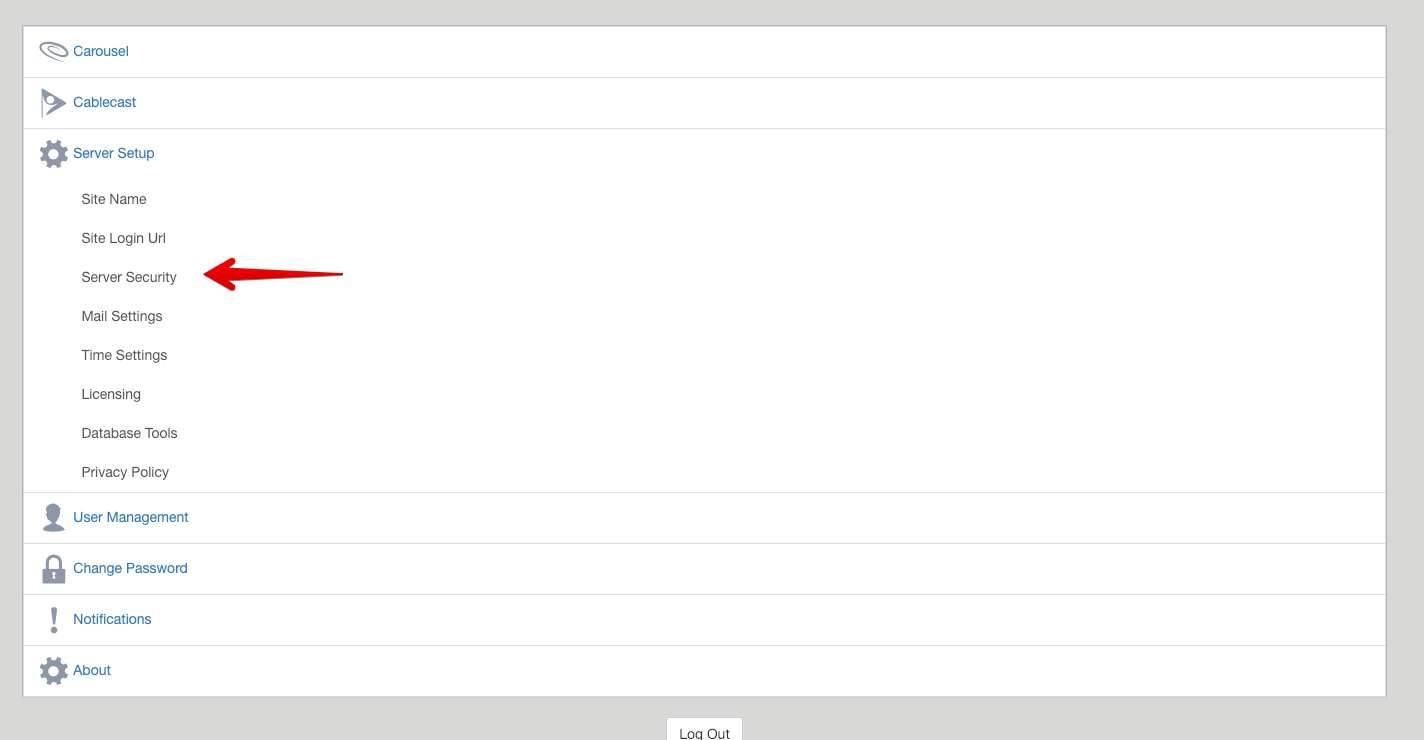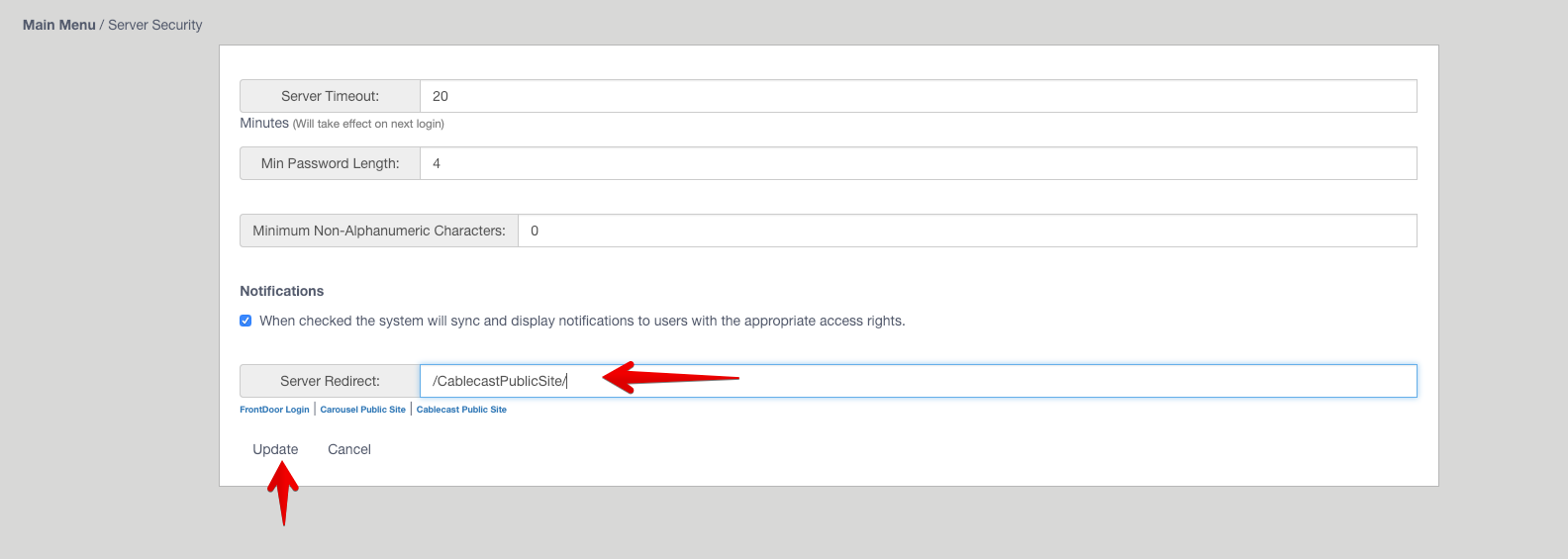How To Redirect Viewers To Cablecast Public Site
January 12, 2021
When accessing your cablecast server's root url, for example http://yourtown.cablecast.tv by default viewers will be redirected to the Frontdoor Login Page. If you use the Cablecast Public Site you can change the default behavior so that viewers get directed to the Public Site instead of the administrative sections.
To update the default site follow the steps below
- Login in to Frontdoor and choose Server Security.
- Change the redirect url to "/CablecastPublicSite/" (leave out the quotation marks)
- Click Update