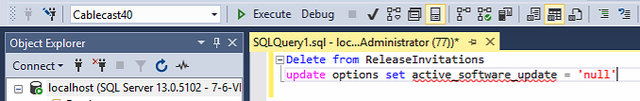How to Clear Out Old/Stuck Cablecast Updates from the Software Updates UI
August 21, 2024
- Access their host server and Open/Login to SQL Server Management Studio (SSMS) as an administrator.
- Run the following SQL Queries against the Cablecast40 database to reset the installation and delete the existing rows of updates. They will auto regenerate
Only the first line is needed if the update has not actually started, the 2nd line should be used if the update has started and is otherwise hanging. You may need to insert the active_software_update column into the options table first.
Text
1
2
Delete from ReleaseInvitations
update options set value = 'null' where name = 'active_software_update'