Fix Oversized Databases due to log spam
Summary
This article reviews how to fix SQL Cablecast databases that have grown to a large size due to log spam filling up the log table. Symptoms usually include a full C drive and slow UI performance.
Cleaning Database Using SQL Studio
Search for "Microsoft SQL Server Management Studio" in Windows. Open this application as an administrator.
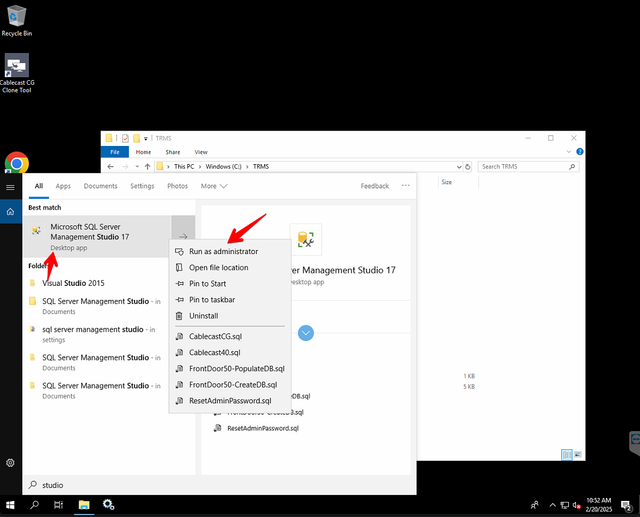
Connect to the system with default settings when the connection window opens
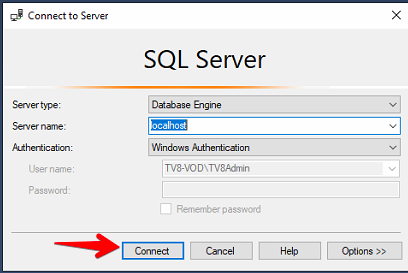
Find the Cablecast40 database in the Databases folder, right click and run new query.
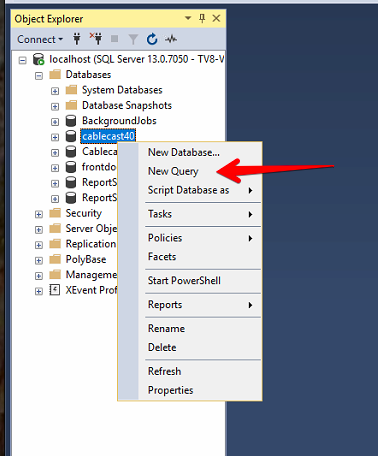
Run the following query to truncate the logs table. This may take up to around five minutes to complete depending on the size.
MYSQL
1
truncate table logs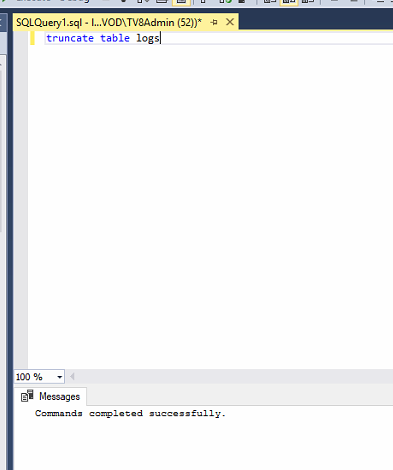
Once the command has finished executing we will need to shrink the database. Right click on the Cablecast40 database and go to Tasks -> Shrink -> Database.
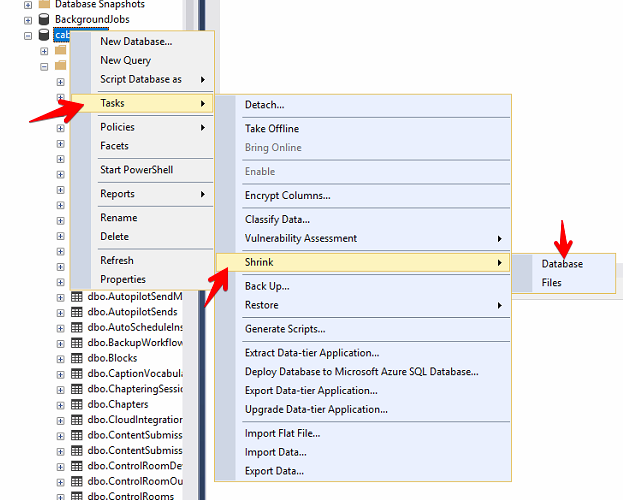
Use the following settings, ensure the Database is correct and click "OK". This again can take upwards of 10-15 minutes depending on the severity.
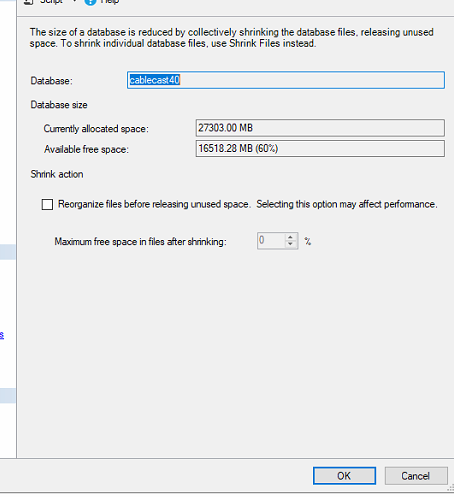
After the task is complete the database should be back down to a more reasonable size. Some big systems can still be large but small systems will usually be less than a gigabyte.
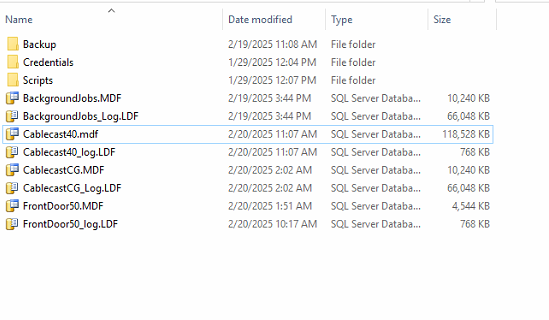
After this is corrected you will need to follow up and search the system logs and correct the errors to stop them from spamming the logs again.
