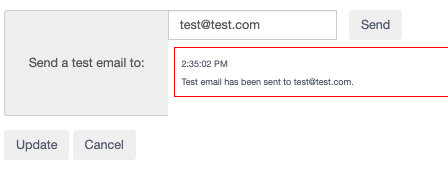Configure FrontDoor to use Gmail server
April 1, 2022
OUTDATED ARTICLE
The steps in this guide will no longer work for new accounts. Please follow the article below for updated steps https://support.cablecast.tv/s/articles/configuring-gmail-for-use-with-cablecast-email-notifications
This guide will cover using googles mail server for outgoing emails in FrontDoor.
Mail Server Settings
Within FrontDoor, you will want to navigate to Server Setup, Mail Settings.
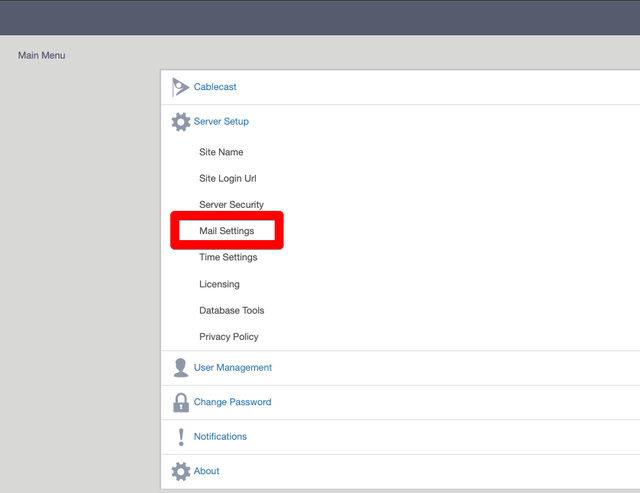
Enter the Gmail SMTP server information
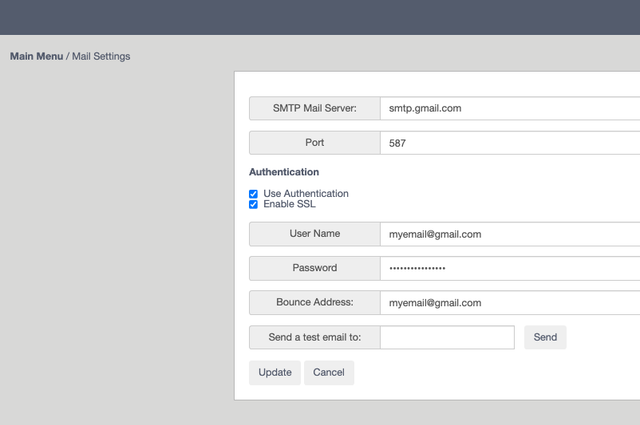
- SMTP Server: smtp.gmail.com
- SMTP Port: 587
- Check both boxes for Use Authentication and Enable SSL
- User Name: Enter your Gmail address
- Password: Your Gmail password
- Bounce Address: Email address used for sending the message from. This can be the same as your Gmail address, or something else.
- Click Update to apply your settings
- Use the email tester to test this out.
- If successful you will see a success dialog box appear and you see the test email in your inbox.