Checking the health of my server's RAID (Adaptec Storage Manager)
Applies to
- Any Pro VOD, SX2 or SX4 server that has a Adaptec RAID card installed.
Answer
Tightrope Media Systems has used 3 different RAID controllers in their SX2 and SX4 video servers and their ProVOD servers. One of the RAID controllers is from Adaptec. This can be managed on your server by using Adaptec Storage Manager.
To access the Adaptec Storage Manager:
- Open the Start menu
- Select All Programs
- Locate the folder named Adaptec Storage Manager
- Click Adaptec Storage Manager
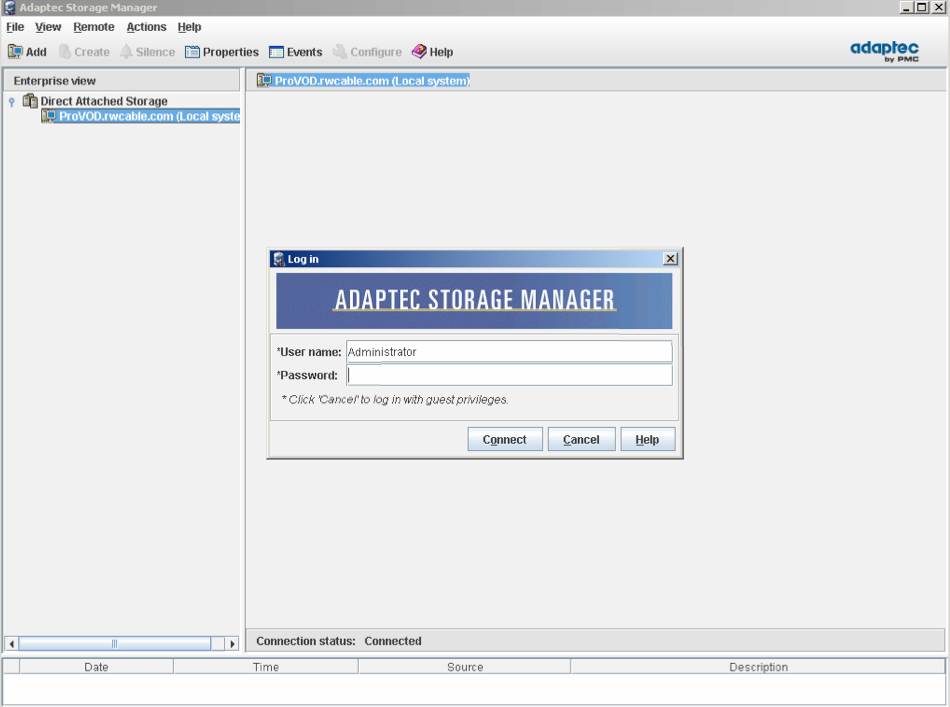
To login to view the status of your RAID, use the Administrator account which has the default password of trms.
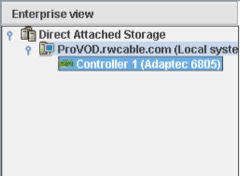
To select the RAID set, navigate through the drop down menus of the Enterprise view and select the controller for that machine.
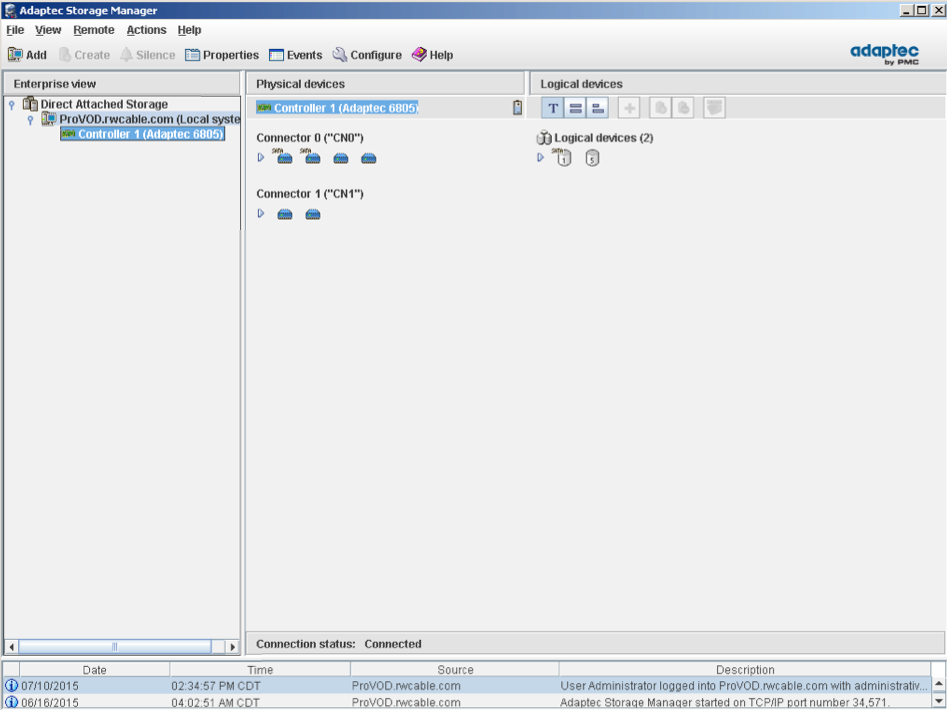
Once you have the controller selected, the drives that are installed in your server are visible under Physical devices.
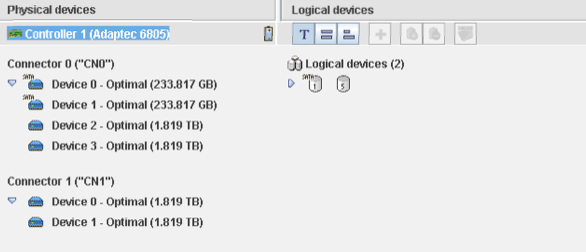
If everything is healthy, you will see blue icons by the drives that are installed.
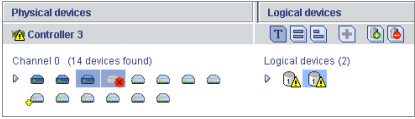
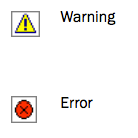
If a drive has failed and you have a degraded RAID set, you will see Warning and Error icons associated with a specific drive.
Additional Information
To learn how to rebuild your RAID with a replacement drive, see the knowledgebase article about rebuilding your RAID on a Adaptec RAID Controller (coming soon).