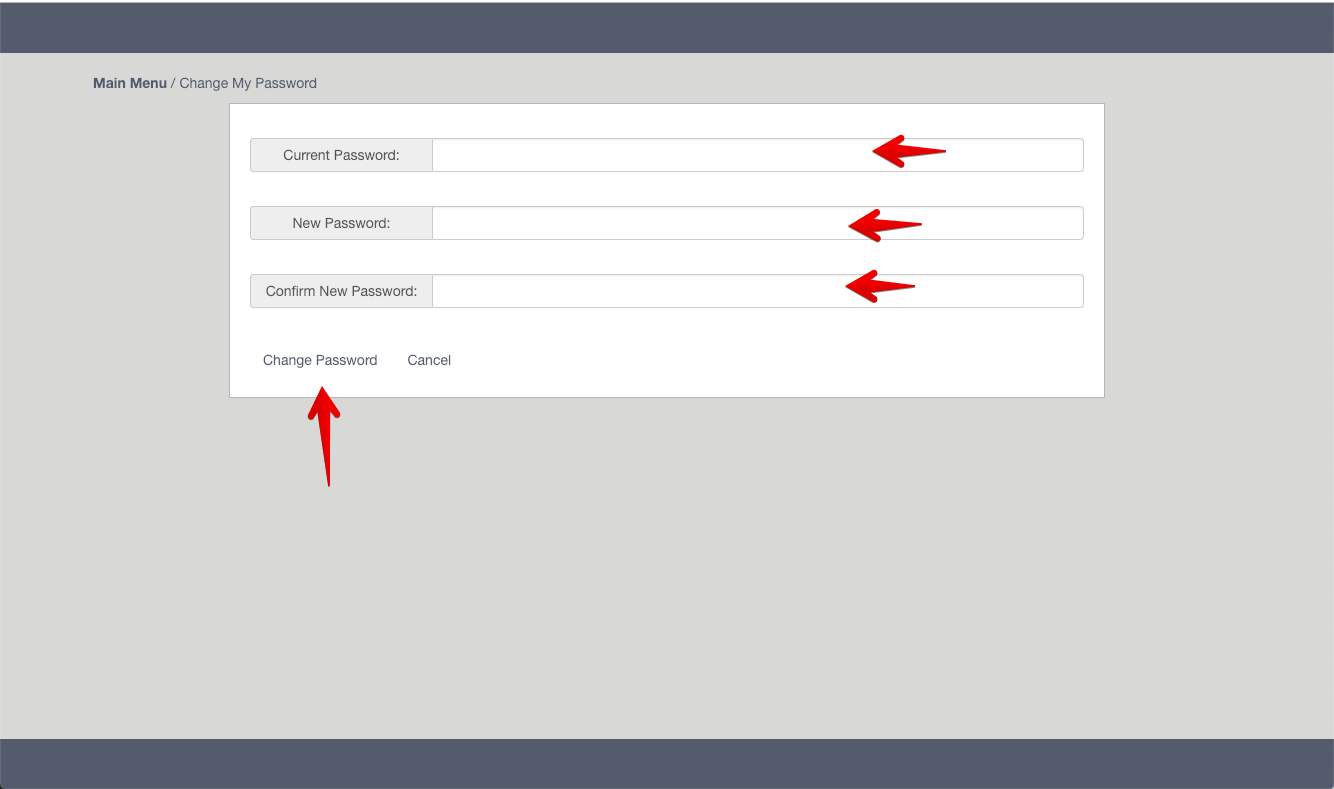Changing your FrontDoor user password
January 12, 2021
Cablecast systems ship with a default Admin password for FrontDoor. This is something you will want to change immediately.
Changing Your Password
Step 1 - Navigate to Frontdoor
Open up the main menu of Frontdoor. If you are logged into Cablecast, click the Tightrope Icon to navigate to Frontdoor.
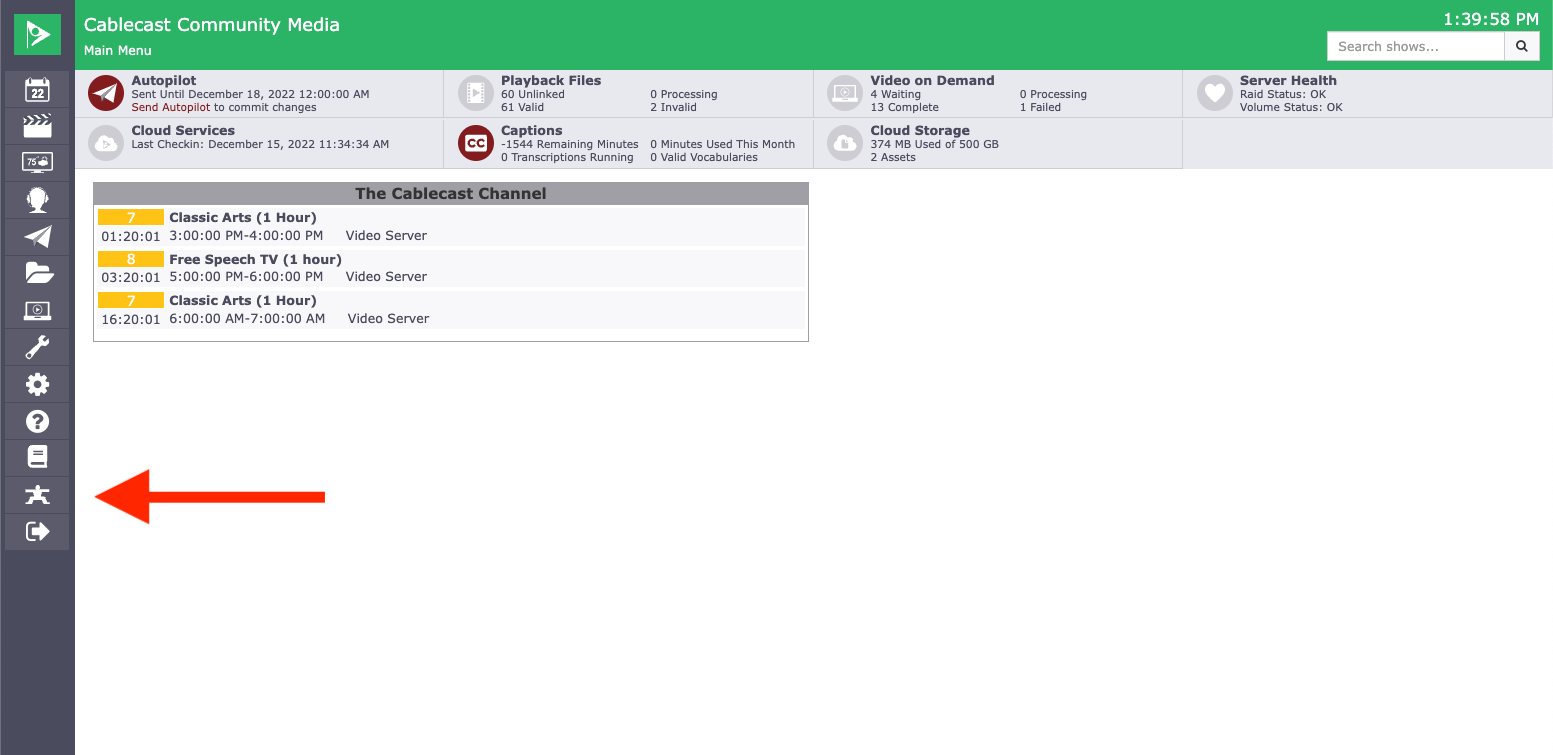
Step 2 - Click Change Password
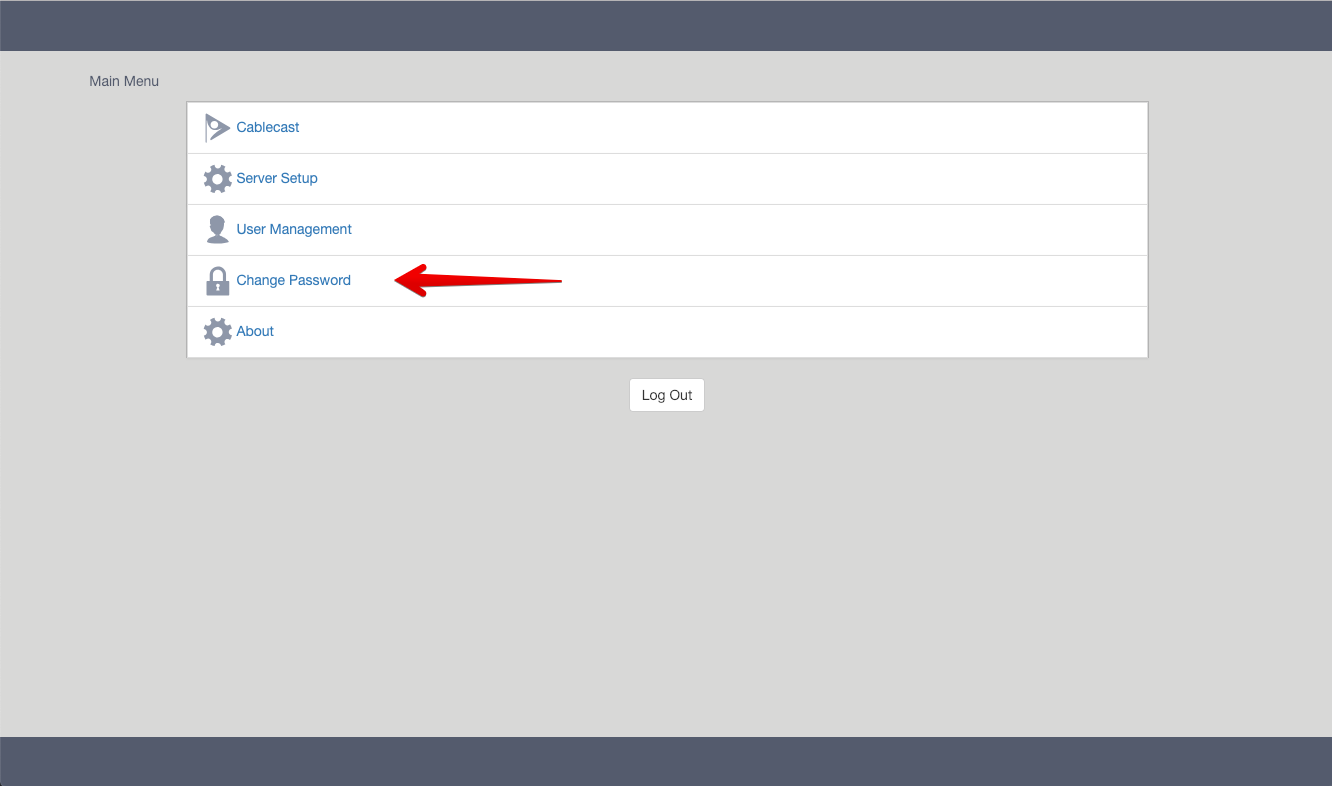
Step 3 - Enter New Password and Click Change Password