Using an ENCO enCaption Device with Cablecast
Offline Captions
Captioning an existing file in Cablecast, navigate to the desired Show, check the Auto Generate Captions box, then pick the Enco enCaption Provider from the list.
Note: enCaption Offline SCC files will only generate 'Pop-on' style captions.
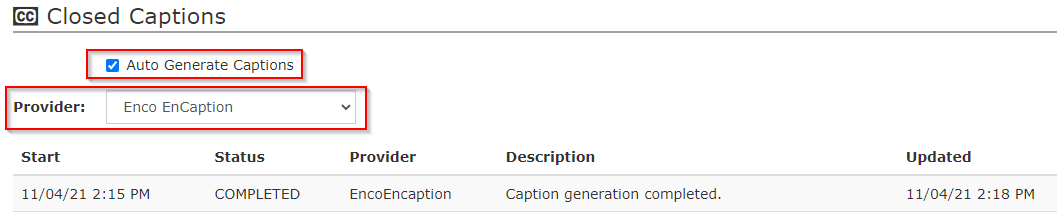
Once the Show is saved the caption job will be created and processed. Revisiting this page will show the status of the captioning job.
Behind the scenes, the captioning job goes through a number of steps:
- Cablecast will copy the digital file to the Enco PC.
- Enco will detect the arrival of the file and generate caption data for the file and create an SCC file.
- Cablecast will detect the presence of the SCC file and copy it back to the main Cablecast server.
- Cablecast will copy the SCC file to the same location as the original digital file and will update the VOD, if it exists, to include the captions.
Online Captions
Enco enCaption can also do live captions (realtime). Cablecast does not automatically route signals to/from the Enco system but the user can use Force Matrix to manually route the signals appropriately.
Online captions cannot be scheduled, however, the system can be controlled manually by the user through the Cablecast Force Matrix interface. Cablecast lets the user Start Transcribing, Stop Transcribing, and Change Mode on the Enco device.
These actions perform the following on the Enco:
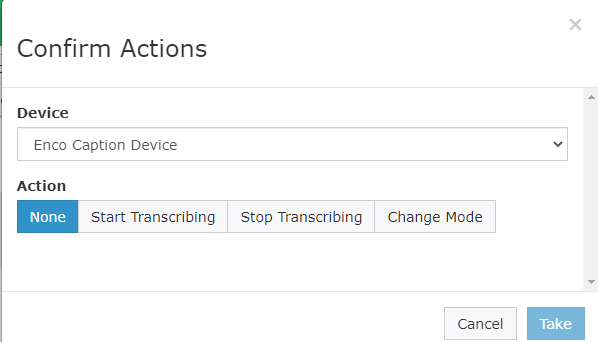
- Start Transcribing: Set the mode to Realtime, Start the Recognizer, and Start the Encoder
- Stop Transcribing: Set the mode to Offline, Stop the Recognizer, and Stop the Encoder
- Change Mode: Set the mode to either Realtime or Offline
