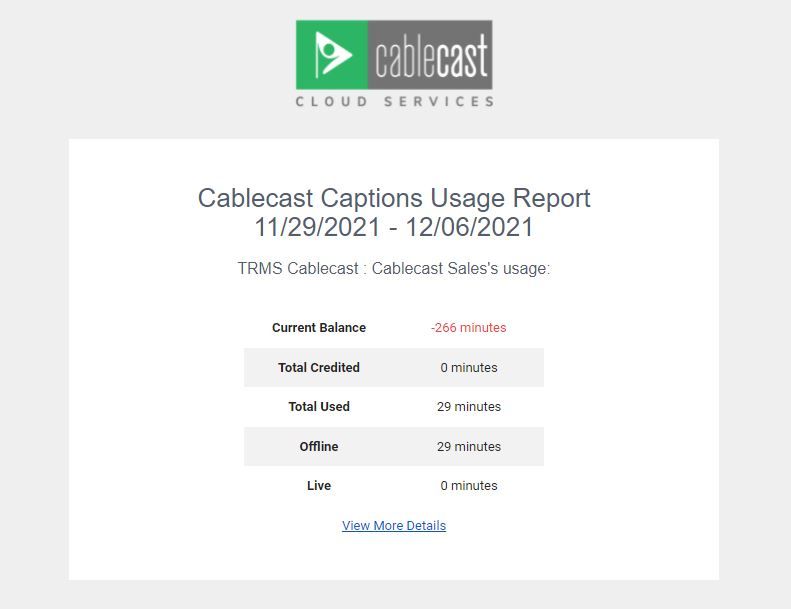Cablecast Cloud Services: Closed Captioning Usage Reporting
Checking your Usage Statistics
Log into your Cablecast Cloud Services account: cloud.cablecast.tv/login If you need help with your Cablecast Cloud Services account, refer to these articles: Cablecast Cloud Services Apps: Managing your Account Cablecast Cloud Services Apps, CablecastRTMP - Change Your Login Password Once logged in, under your account you'll be able to see your Cablecast Captions report. The order of the data information within you Cablecast Cloud Services account will depend upon the services you have.
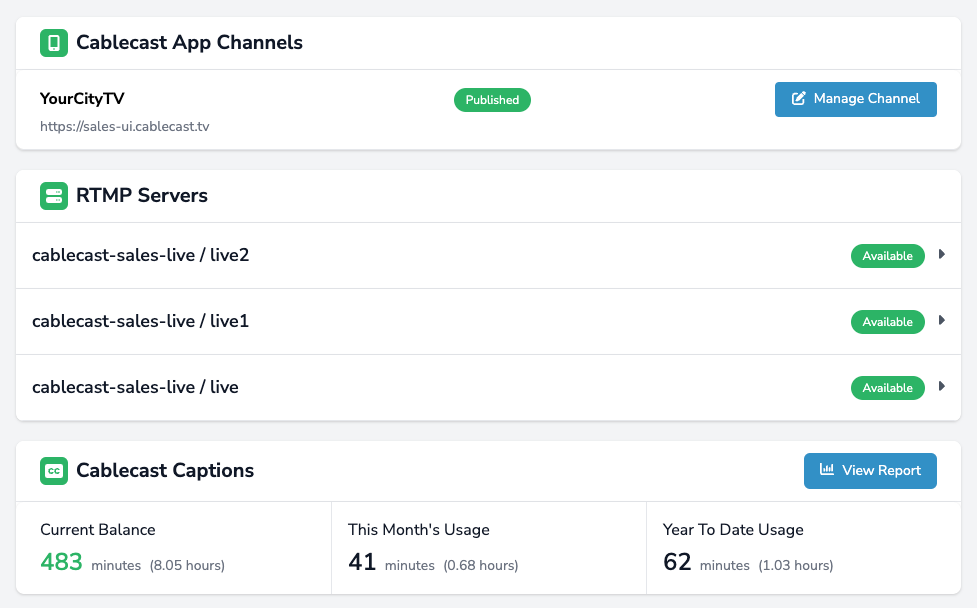
Balance: Amount of captioning minutes currently 'banked' for use.
Usage - How many minutes of captioning you've used this month.
View Usage Report - Show historical reporting charts and table for more detailed views.
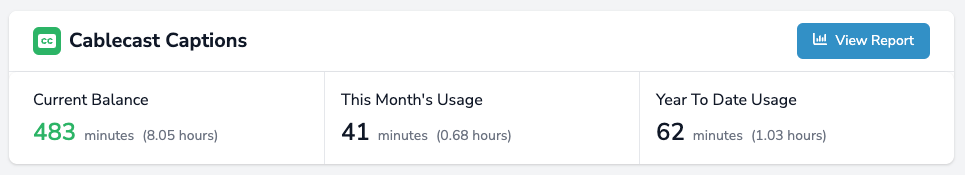
Clicking "View Report" will take you to the Caption Usage page. Here you'll have a full report for the month of Caption Use.
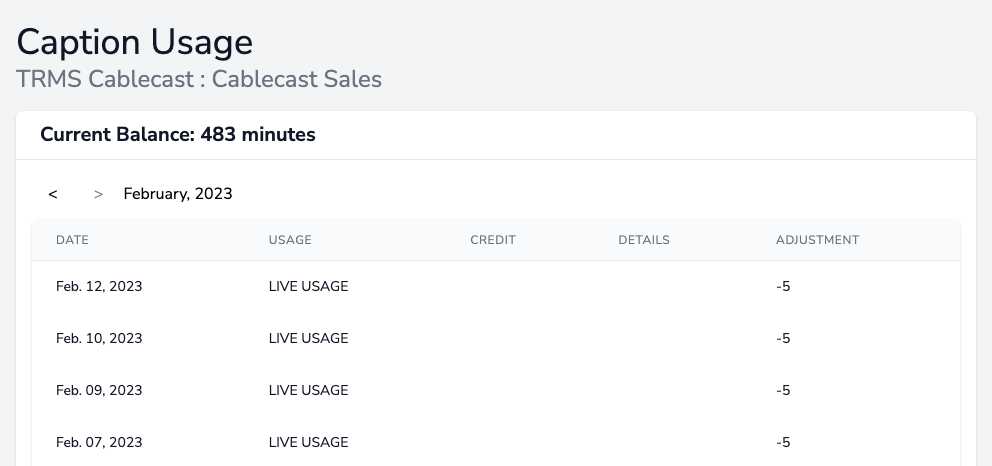
You'll also receive a weekly email detailing your Captions usage. Be sure to allow Screenweave <noreply@screenweave.com> through any email filters you may have to receive the report.