Allowed Air Dates and Autoschedule Rules
If you're using Autoschedule Rules and get your programs days, weeks, or months in advance or want to pre-schedule placeholder Shows, using Allowed Air Dates is a great way to pre-schedule programming out into the future. Allowed Air Dates tell Cablecast that a program can only air during the dates specified. Let's take a look at an example of how you might use this feature.
Say you have a weekly church service that runs and the producer has given you several weeks worth of services in advance. We have our Autoschedule Rule, as shown below, set to use the Top Search Result of our Saved Search for our Weekly Church Service and run that program at 11 am every Sunday.
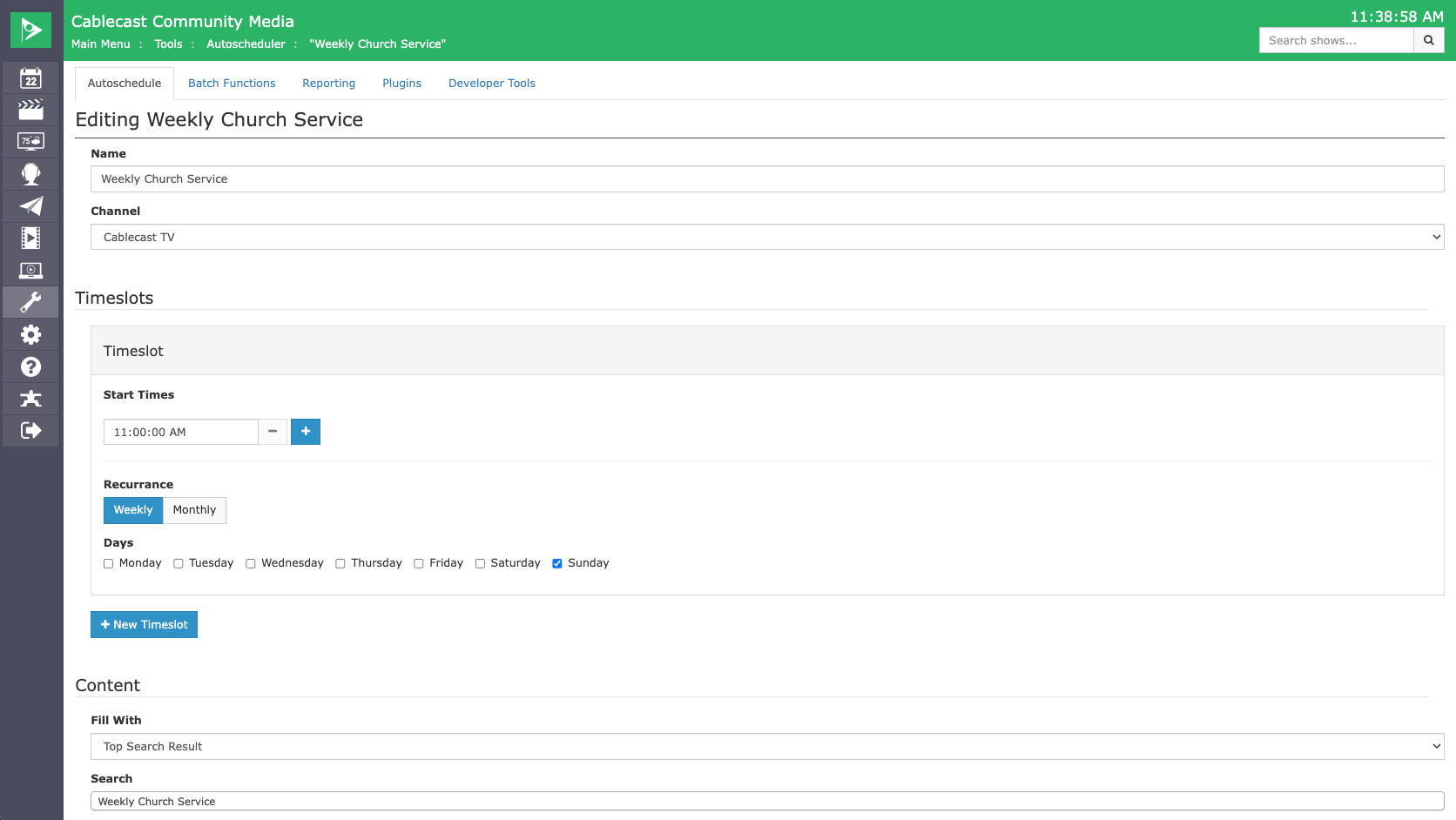
Now if we go into the show records for the programs that are part of that saved search, we'll set Allowed Air Dates for each program to tell the Autoschedule Rule to only schedule each of those shows during the specified dates. For example, we want our first service to start running on Sunday, 8/28/22, and stop running by the following Sunday when the next service will run.
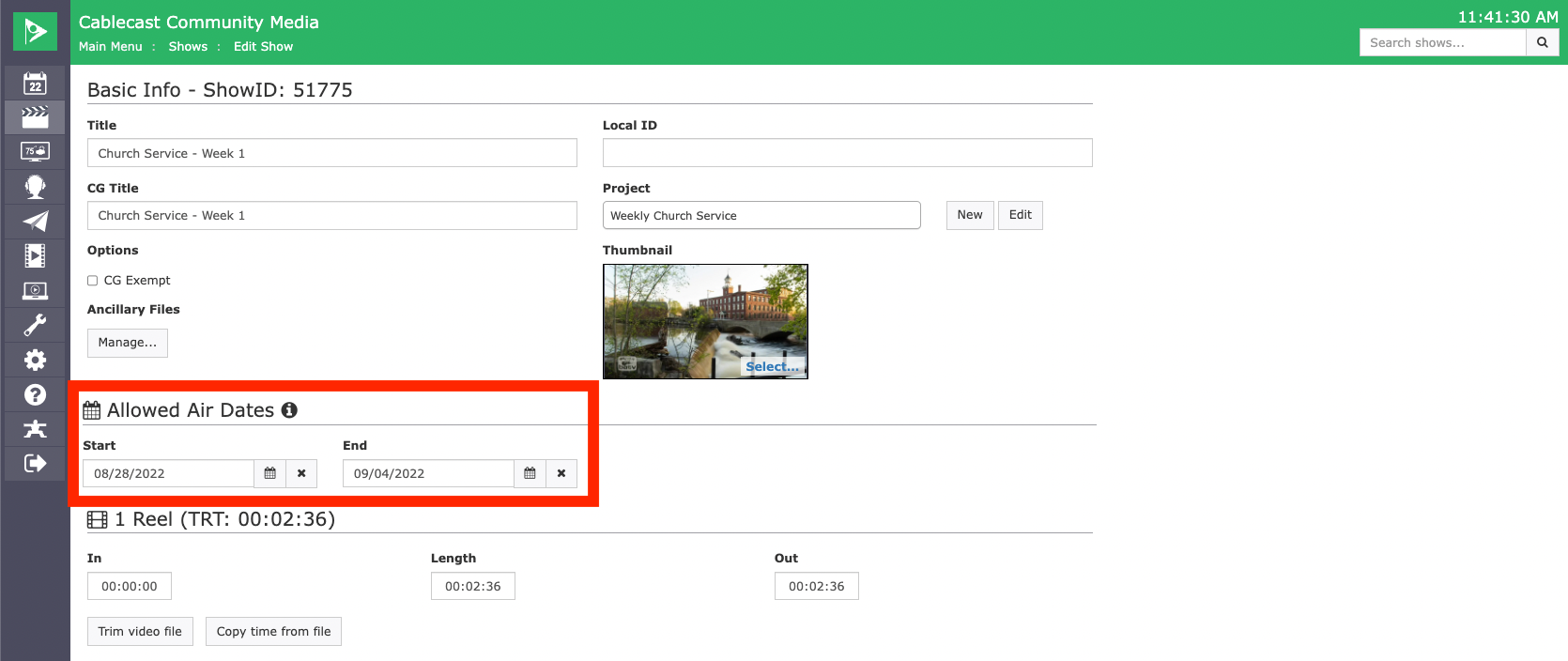
We would follow the same steps for each of our following programs as part of this series/Autoschedule Rule. We would go to the service for the following Sunday and set the Allowed Start date for 9/4/22 and the end date for 9/11/22, and so on.
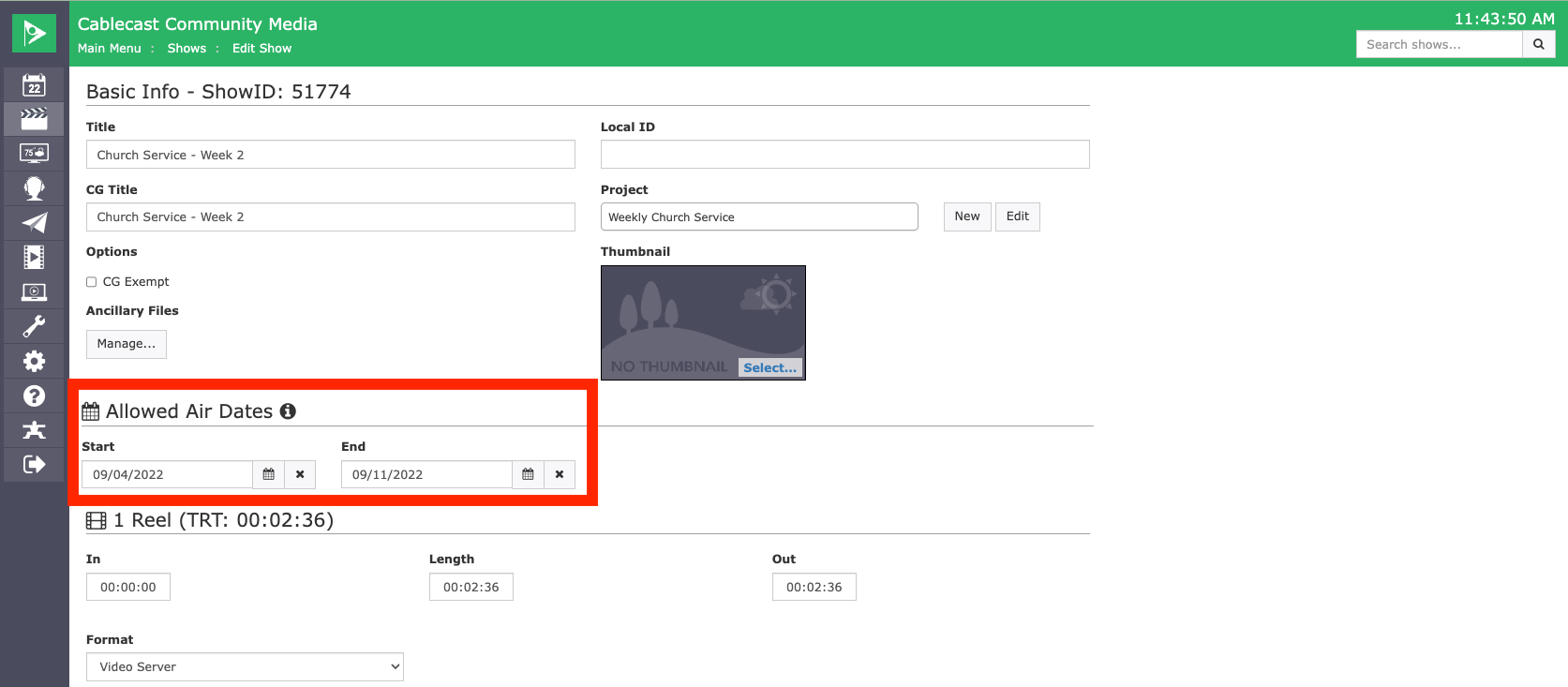
Now if we go look at our Autoschedule Rule details for this program, we can see that Cablecast has scheduled each of those services out into the future using the specified allowed air dates.
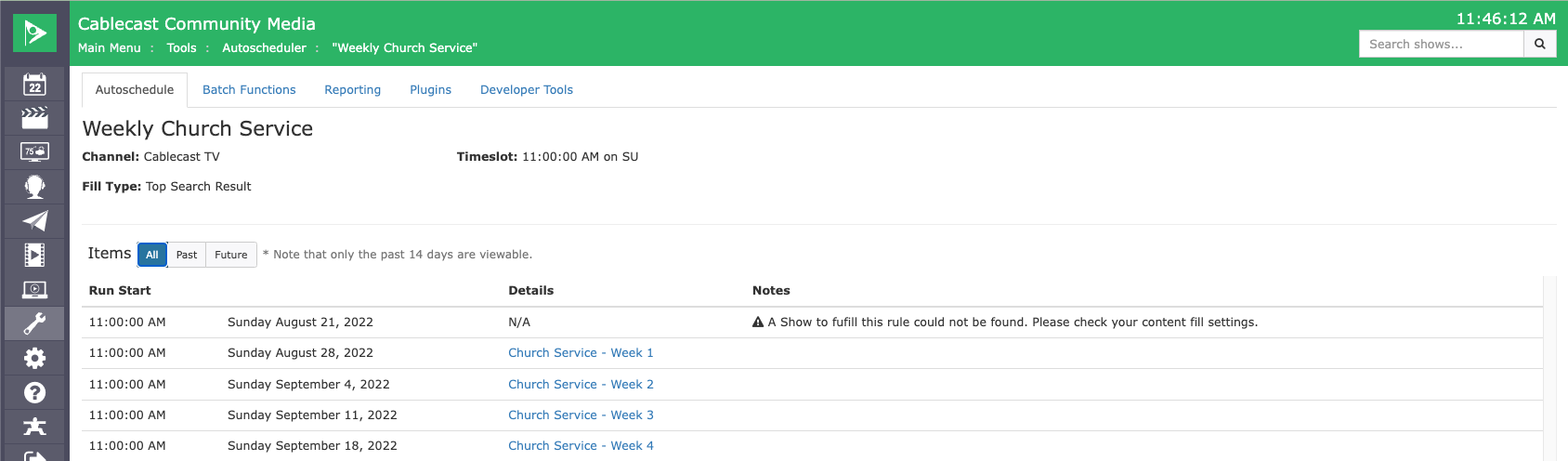
If you need to re-run a program in the future, you can just go back into the Show Record and update the Allowed Air Dates.
