About SXConfiguration
December 10, 2020
Applies to
- SX Series video servers (all versions)
Answer
The SXConfiguration application is an application that runs on your SX server. It allows you to configure basic global settings for the server, and allows for playback and recording for testing purposes. The application starts automatically when Windows starts and is normally hidden.
To open the SXConfiguration tool:
- Locate the System Tray (it's the group of icons in the lower right corner of your Windows Desktop, near the clock)
- Click the Arrow glyph to show hidden icons.

- Look for the green SX logo
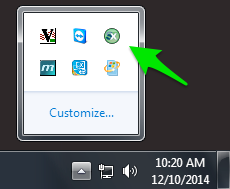
- Double-click the green SX logo in order to show the SXConfiguration application.
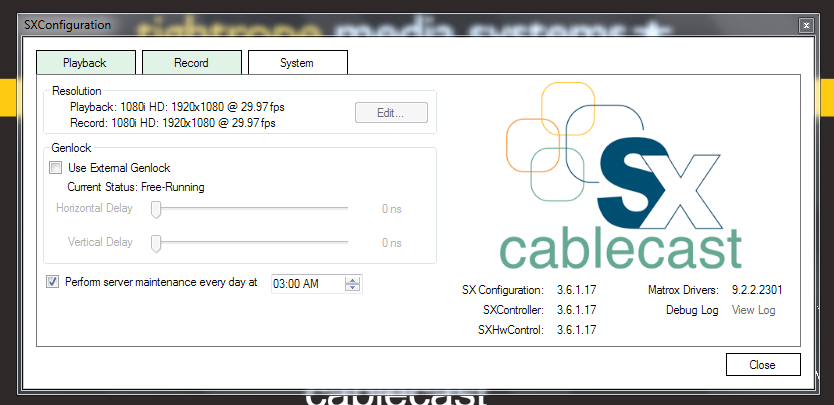
Additional Information
If the SX Configuration icon isn't shown in the System Tray, it might be because the application isn't running. The application can be started manually, it's located in one of the following locations:
- C:\TRMS\Control Modules\SXConfiguration.exe
- D:\TRMS\Control Modules\SXConfiguration.exe
