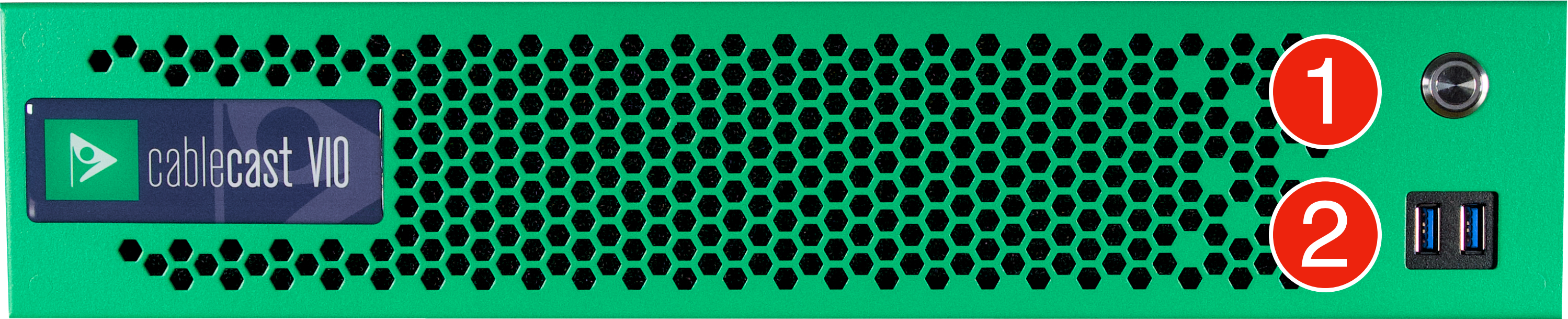VIO Lite Omni 800 Documentation
This Article Applies To
- VIO Lite Omni 800 Series Servers
Configurations
- VIO Lite Omni = 1 in / 1 out (SDI)
What's in the Box?
- Cablecast VIO Lite Omni 800 Video Playback Server
- Card print out which contains a QR code and the password for the server
- Set of rack ears and screws for installation
- AC power cable
Rack Ears
The VIO Lite Omni 800 weighs a total of 20 lbs. The included rack ears can support up to 50 lbs. and will support the VIO Lite 800
Additional Information for Rack Rails
VIO Lite Omni 800 Rack Rails
The VIO Lite Omni 800's do not have rack rails included in the box. They are available as a separate purchase using the link above.
Out of Box & Setup
VIO Lite Omni 800's started shipping in Late January 2025 licensed with Windows 11 IoT Enterprise. All servers ship with Cablecast licensing and include a unique Windows account password.
The default username is cablecast
Getting Started
You will need an ethernet cable for internet access. This will also allow for a Cablecast Customer Success Manager (CSM) to be able to remote in to your server and help with configuration.
1. Connect the server to power, ethernet, and a VGA monitor. The two USB ports on the front are USB 3.0 compatible for a mouse and keyboard.
2. Turn the server on.
3. The server will immediately check for any Windows updates. It is recommended that you install any new updates before completing setup.
4. Once updates have been completed, you'll need to accept the Windows End User License Agreement (EULA).
5. Once the EULA has been accepted, you should be able to login to your Cablecast server using the password located on the card in the box or on the back of your server.
VIO Lite Omni Password
Each VIO Lite Omni 800 ships with a card that contains a QR code that, when scanned, will take you to Cablecast resources. This card also contains the password for the server. If you lose it, the password is printed out on a sticker that can be found on the back of your VIO Lite Omni server.
VIO Lite Omni System Specs
Front Panel
1. Power button
2. 2 x USB 3.0 ports
Back Panel
1. RS232
2. VGA
3. 2 x USB 2.0 ports
4. 2 x USB 3.0 ports
5. 2 x gigabit ethernet ports
6. Cablecast server password and Windows licensing information
7. SDI 2 (Encoder)
8. SDI 1 (Playout)
9. REF