Using IPMI to check for Hardware Events/Failures
January 16, 2024
THIS WILL NOT DETECT HARD DRIVE FAILURES
Open CMD as an Administrator (essential)
run the following command
C:\TRMS\Services\CablecastMonitor\Tools\IPMICFG-Win.exe -sel list
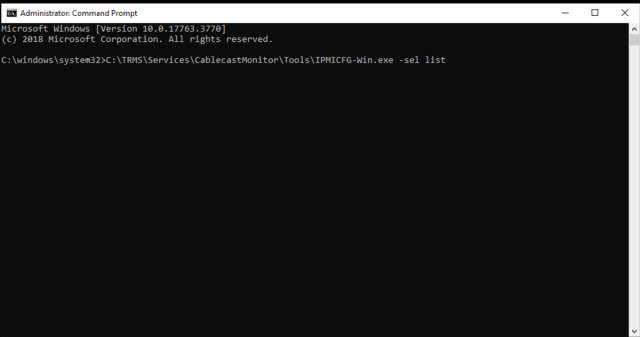
This can take up to half a minute to query and return, if it gets stuck close and reopen the command prompt as an admin
In this case, the server CPU is overheating, which returns many warnings.
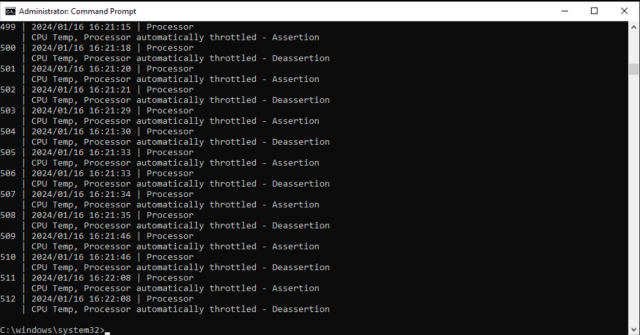
Running the following command will clear the log
C:\TRMS\Services\CablecastMonitor\Tools\IPMICFG-Win.exe -sel del