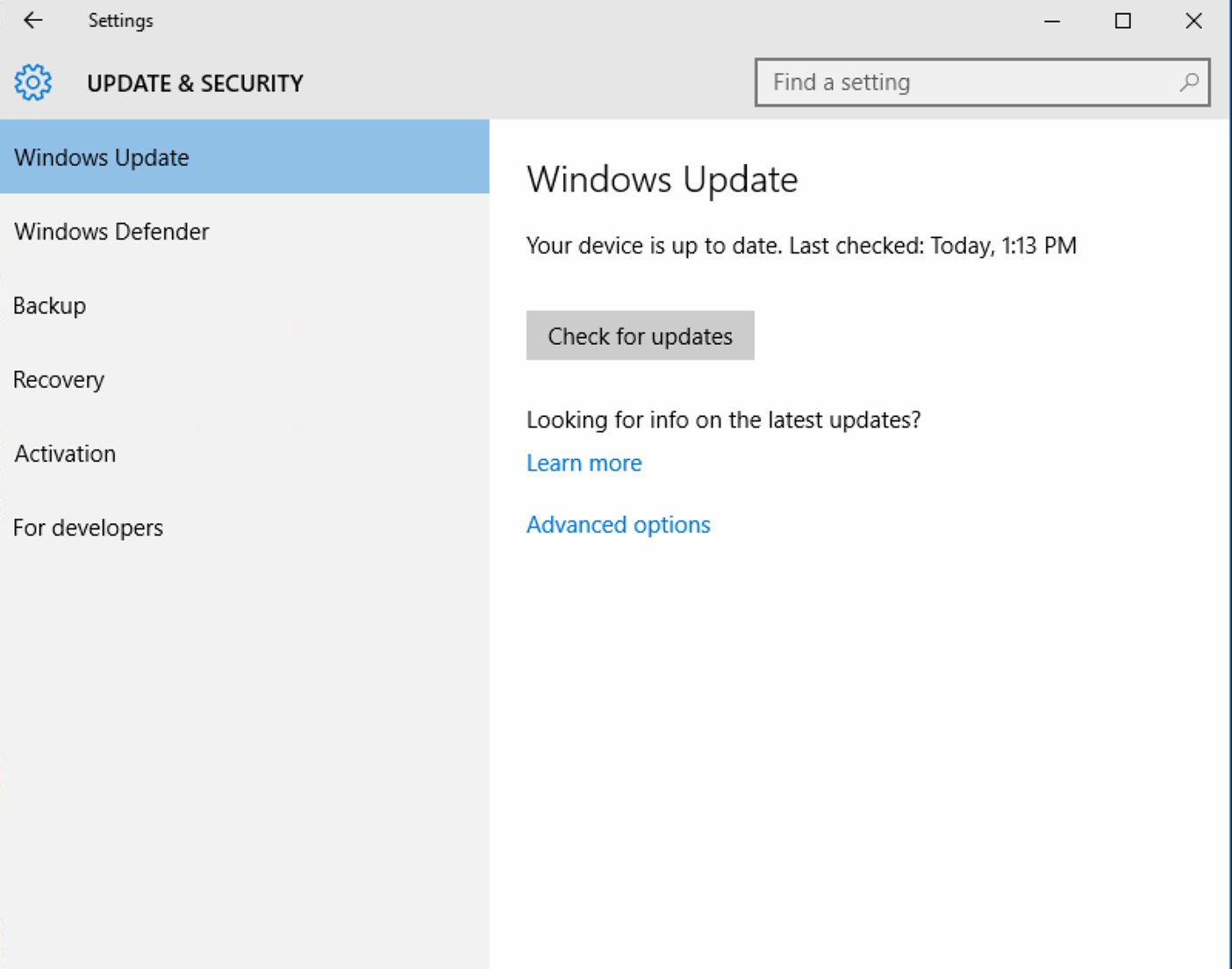How to perform Windows updates
January 15, 2021
How ToGeneral InformationSetup Guide VODSetup Guide LiveSetup Guides CGSetup Guides LegacySetup Guides VIO
By default all Cablecast units ship with Windows updates turned on. It is best practice to run Windows updates in a controlled environment versus using Auto updates.
We do not recommend that you completely disable Windows updates as it is a security risk.
Follow these steps to preform Windows updates. This article will use Windows 10 as an example. Similar process for other versions of Windows.
Open Start Menu and click on Settings
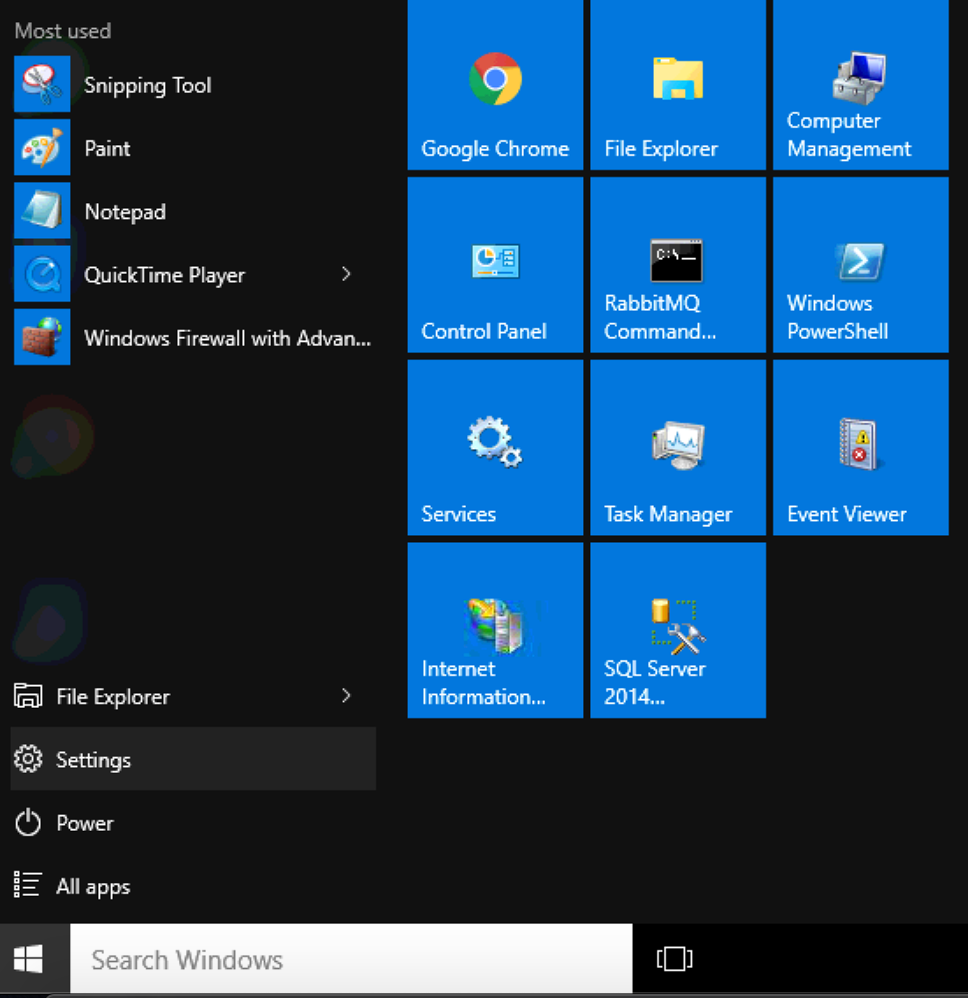
Click on "Update and Security Settings"
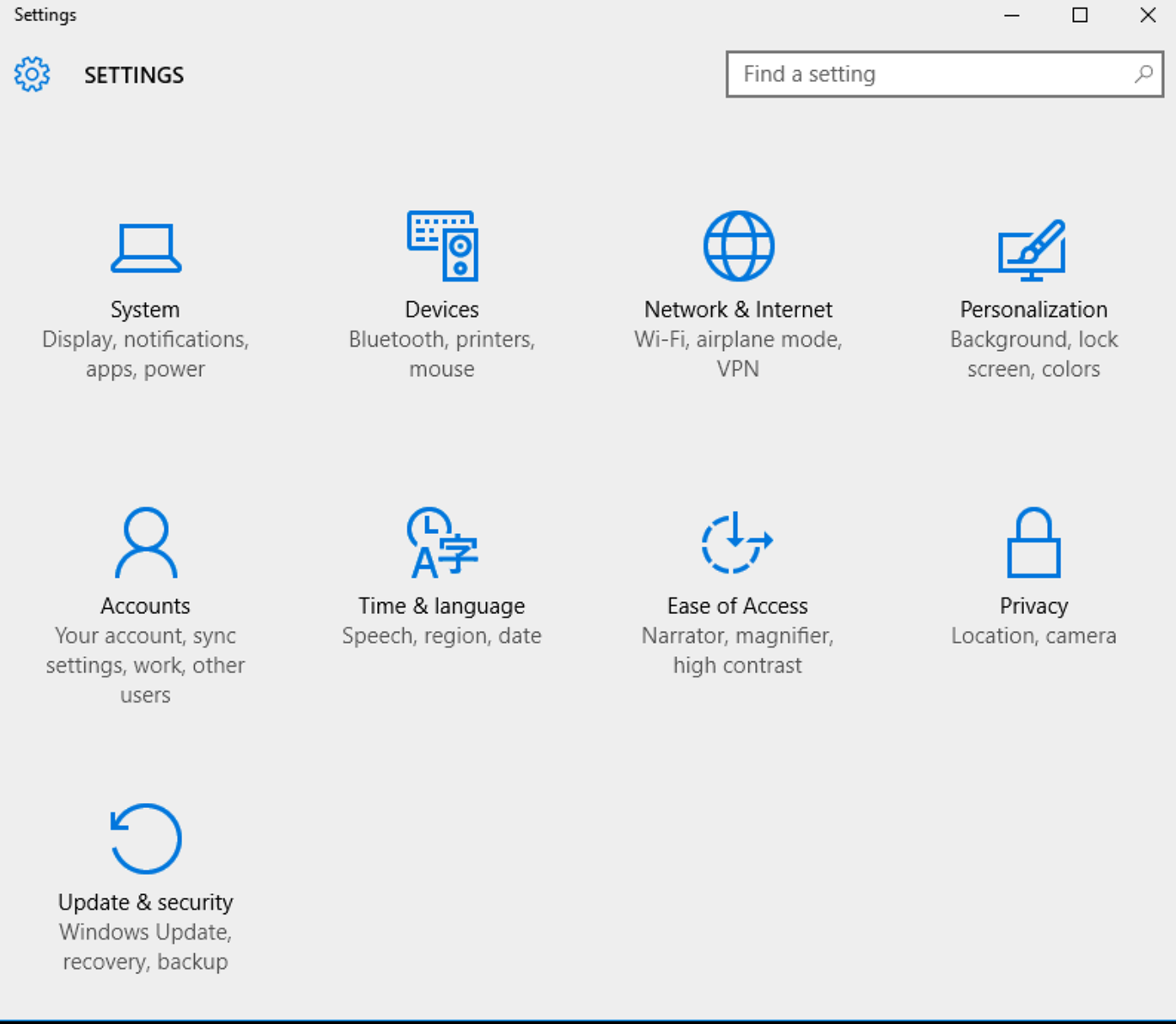
Press on the Check for updates button.
If any updates are available, they will be offered to you.
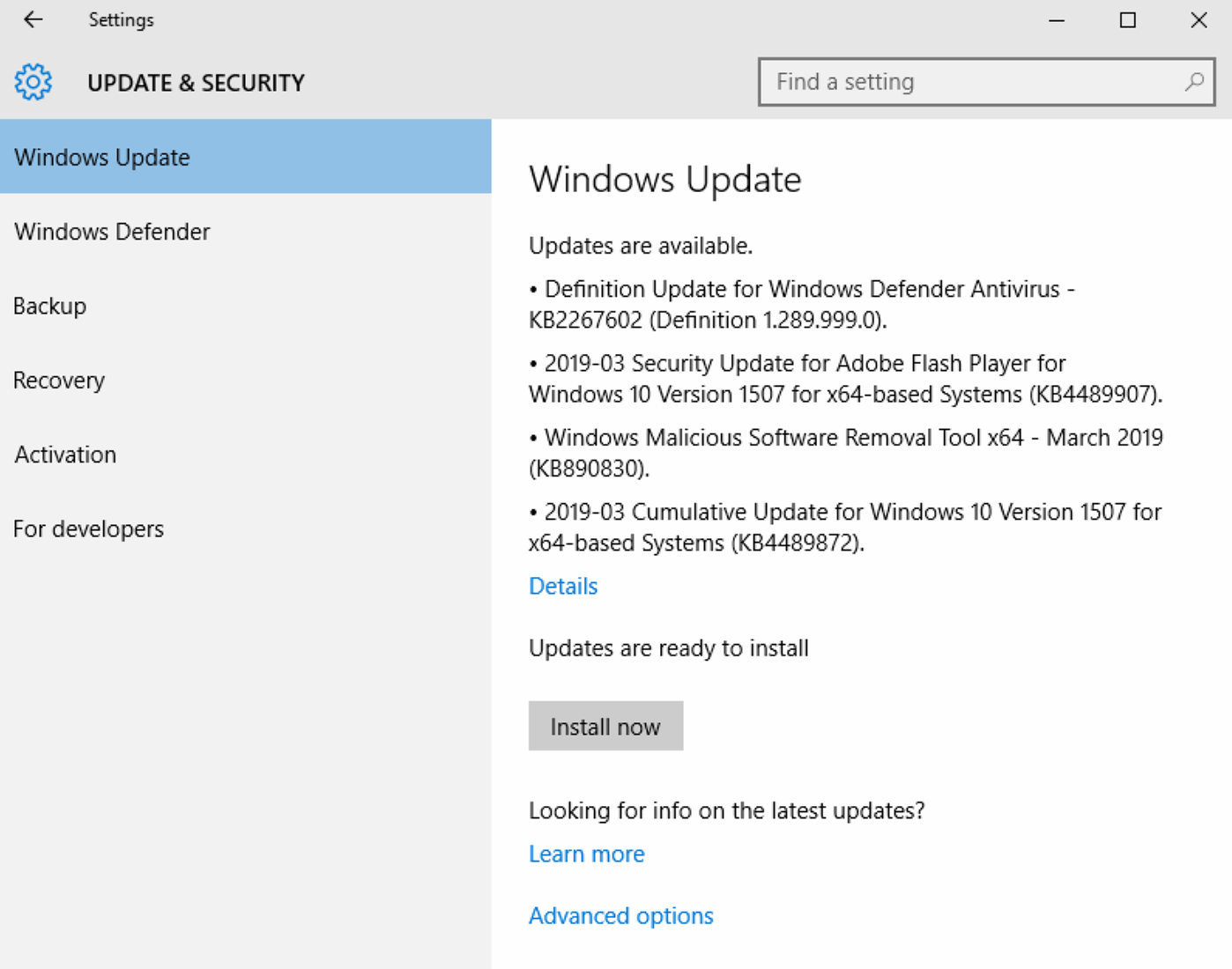
If your system is updated it will look like this: