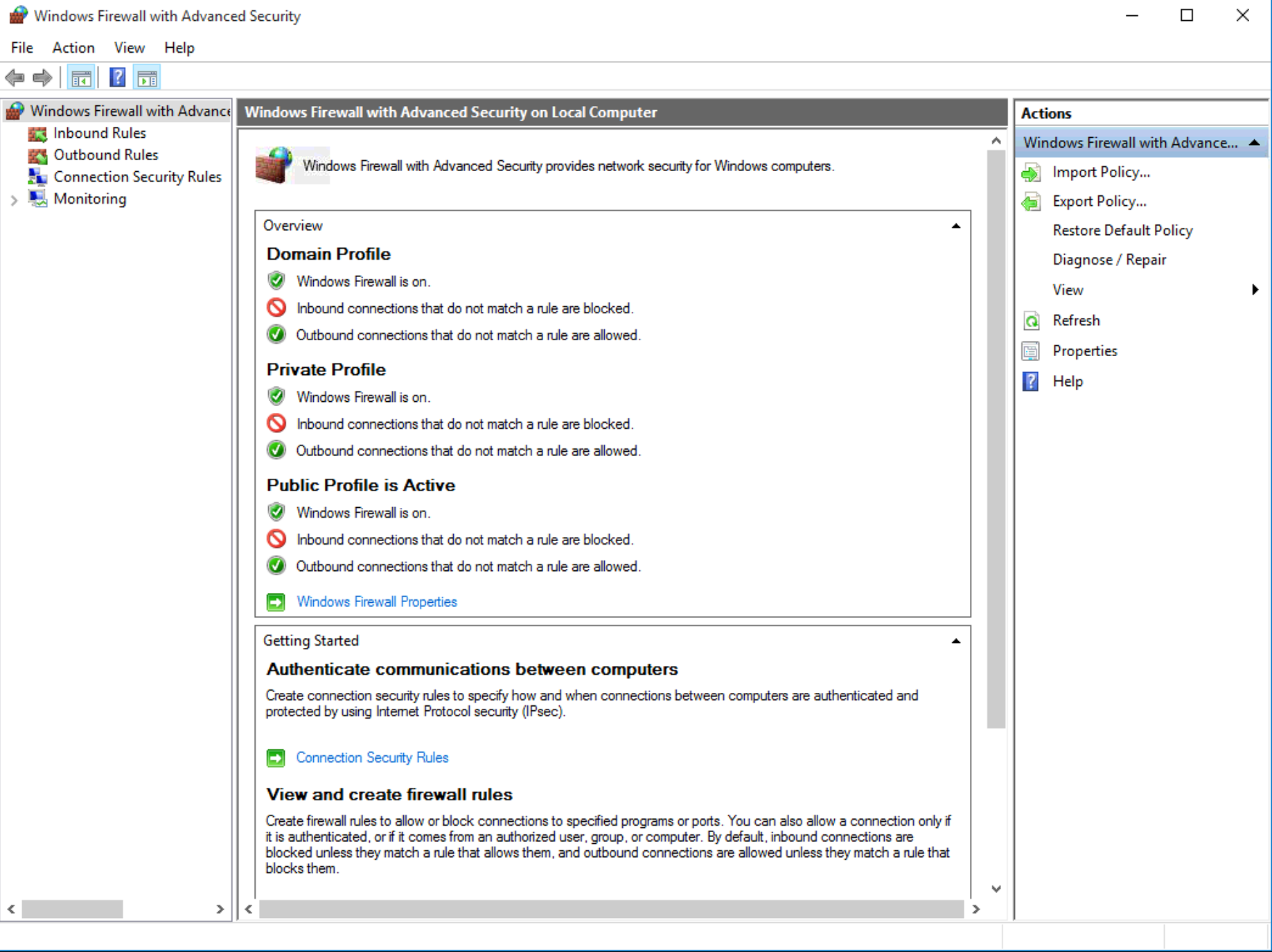How to enable Windows Firewall
January 15, 2021
Cablecast systems ship with Windows Firewall enabled. However, we have encountered systems where this has been disabled. Disabling Windows Firewall is not recommended and is considered a major security risk.
Access Windows Desktop and in Search bar type "Windows Firewall with Advance Security"
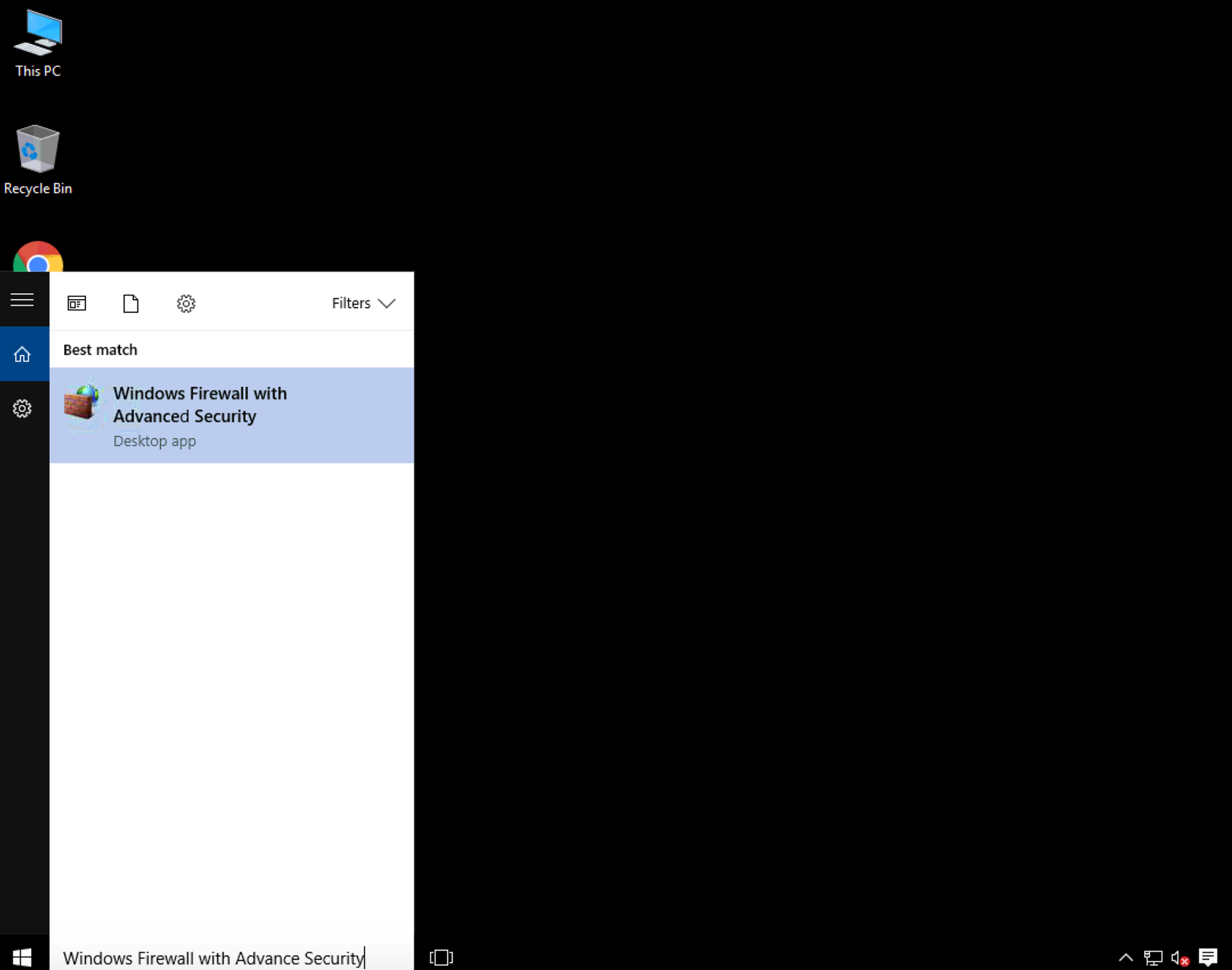
Click Windows Firewall Properties
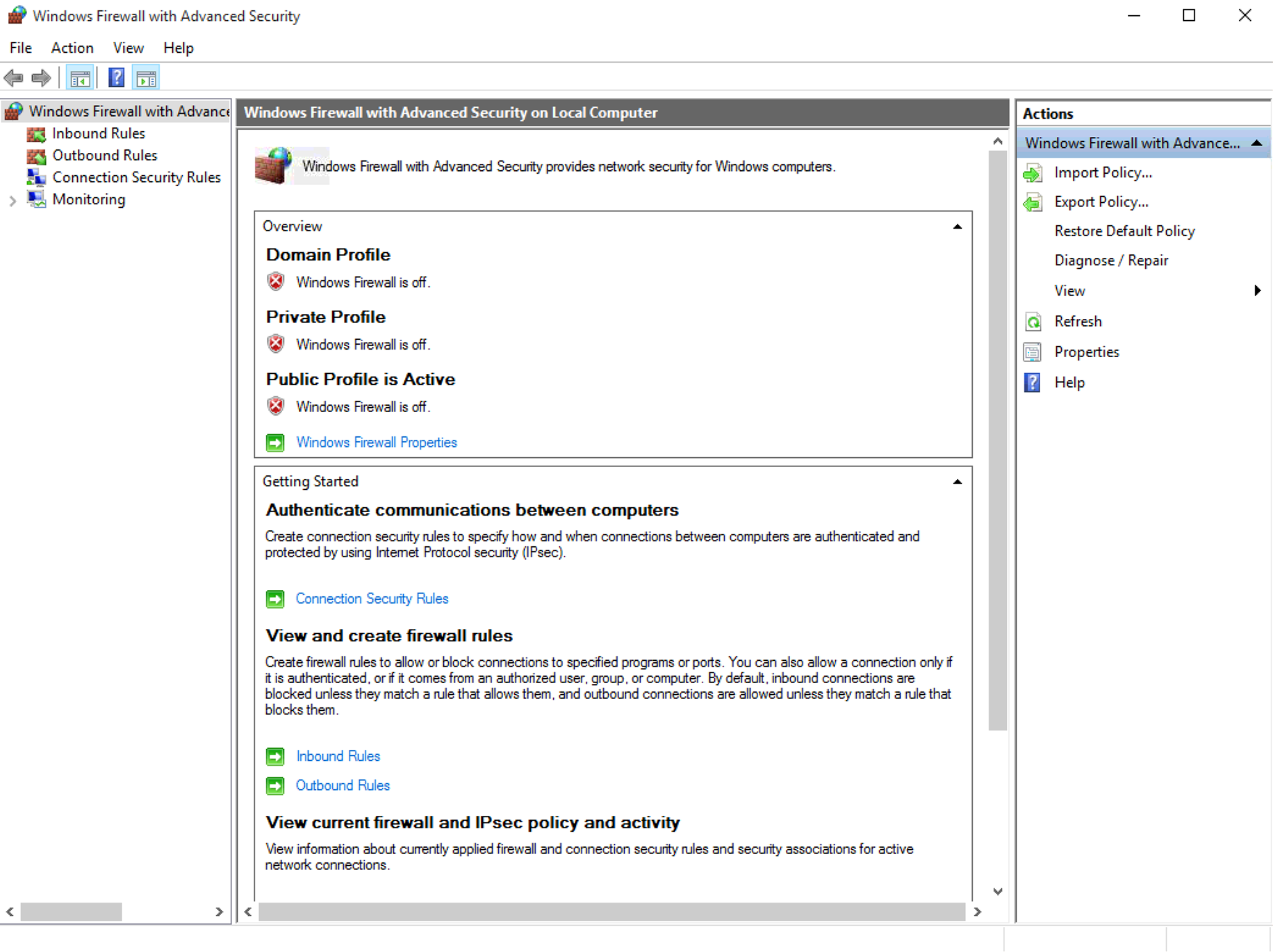
"Firewall State" Pull down, select On
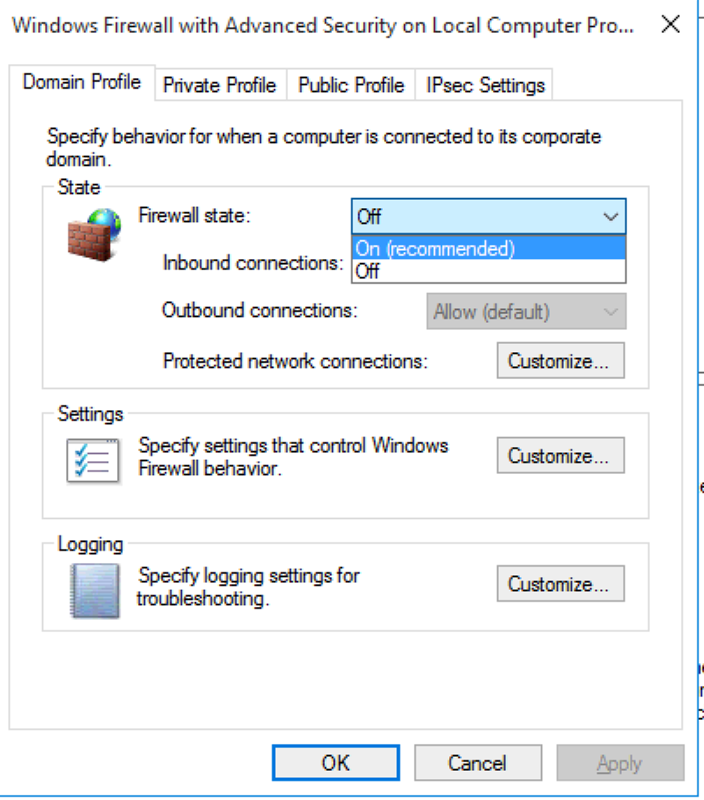
Preform this step for Domain, Public and Private tabs. When finished it should look like this: