How do I setup a network share for a SxPlayerCM control module?
Applies To
all Cablecast versions
Steps
Make sure the folder you want to open remotely is shared by turning on sharing on that specific folder, and setting access permissions to everyone, read.
In the Control Module Sets setup screen, add the UNC path name to the Local Path edit box. Click Save.
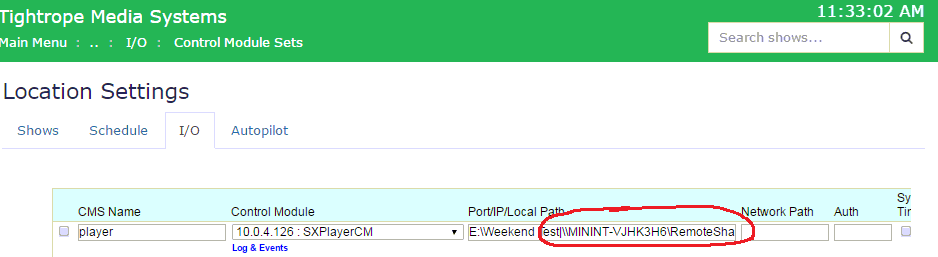
Open the computer management tool, expand the services item. Open the properties for the Cablecastservice, under the Log On tab, set it to Administrator. Do this for the CablecastDeviceControl service as well (should only apply to Video Servers, Pro/ProVOD host machines do not need this set). Shared servers should use the same Administrator name and password
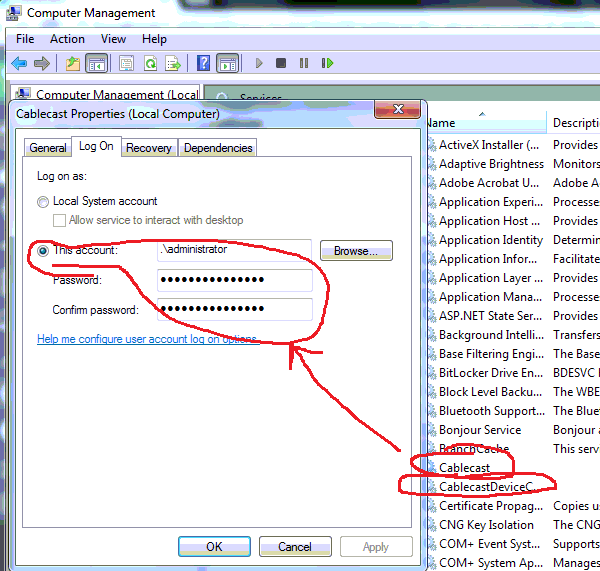
Then stop the Cablecast and CablecastDeviceControl services, and restart them.
Open the task manager, under the Processes tab, select SxHWControl64.exe. End the process by right clicking and selecting End Process.
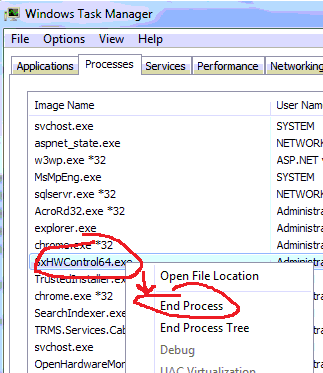
In a few moments, the Cablecast Device Control will restart SxHWControl64.ex with admin credentials, and the remote files will show up in the Digital File Management pages.