Fading Background Audio on Cablecast CG
September 27, 2024
Fading Background Audio on Cablecast CG
This article explains how to fade background audio when uploading a video (such as a PSA) to Cablecast CG.
- Access Cablecast CG:
- From the home screen, click CG and select New Bulletin.
- Upload your video file by selecting Upload and browsing for the file.
- Configure Audio Fading:
- Once your video file is uploaded and settings are configured, click Extras.

- scroll down to Audio Settings and select Fade Channel Background Audio.
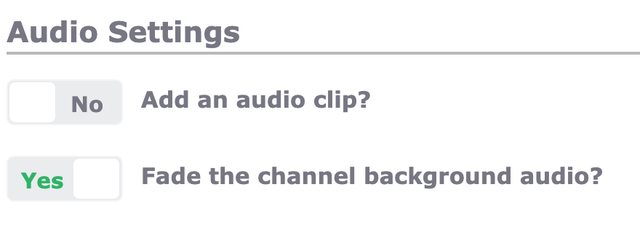
This option will automatically fade out any background music on the CG channel while your video audio plays. After the video ends, the background music will fade back in.
This helps avoid overlapping audio between the video and channel background music.
