Deleting Files from Cablecast
Deleting files from the Cablecast UI and the content drive with the click of one button.
KB: Delete Files from Cablecast UI
How to delete files from Cablecast and ensure they are removed from both the UI and Content Drive
Deleting files from Cablecast is easy through the UI.
Once on your Assets Page and you've gotten the file selected,
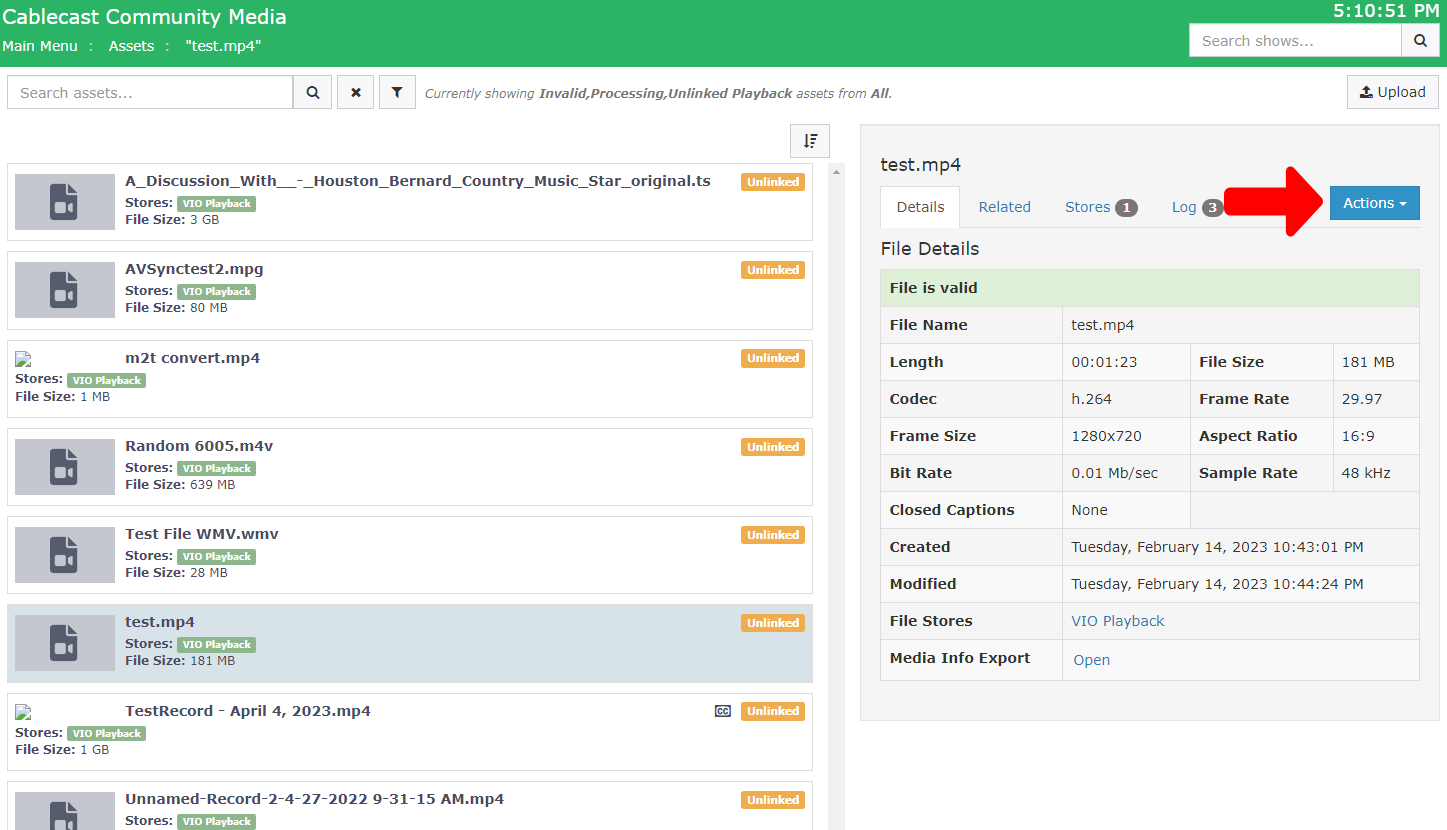
choose Delete from the Blue Action Button to the right.
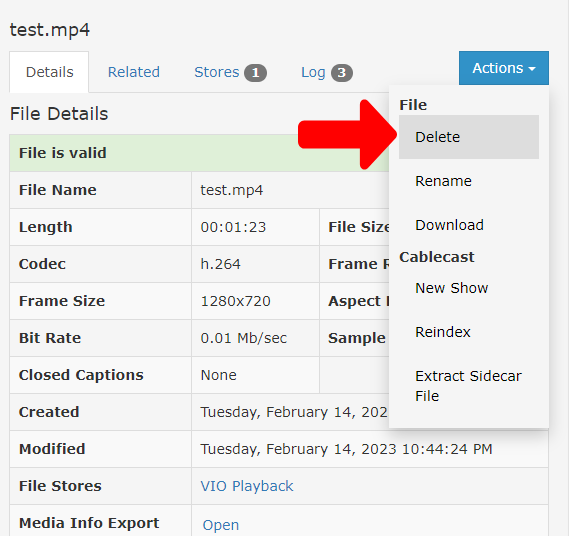
You'll notice the OK button is ghosted when the dialog box first comes up. This is because you are required to select the File Store that the file should be removed from before you can click the OK button.
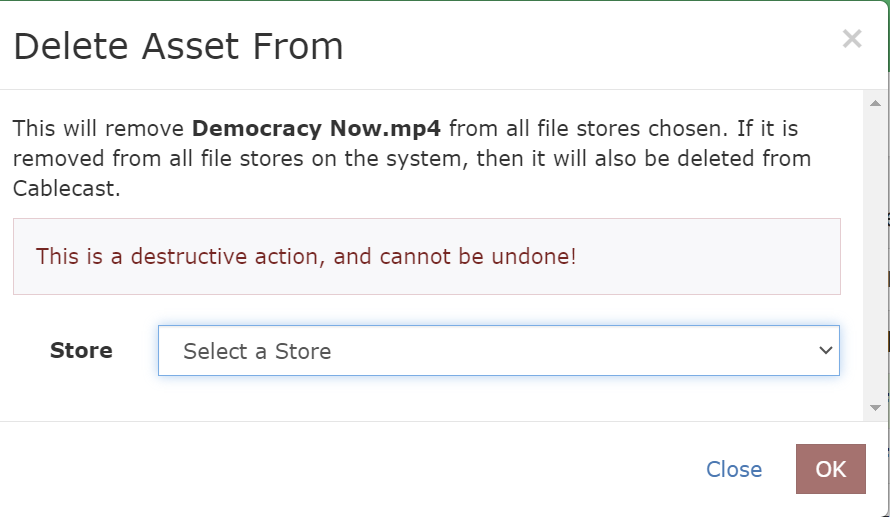
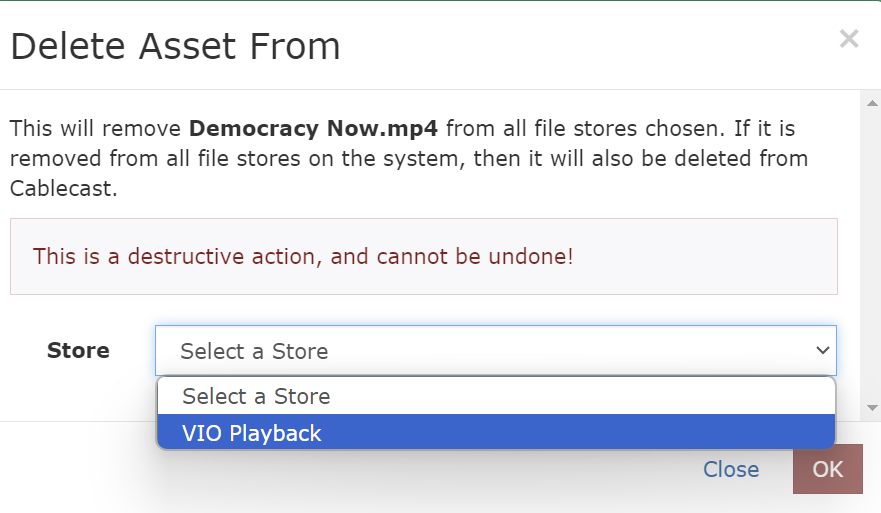
File Store Names
Your File Stores might show different names than what is in our images. Choose the correct File Store for your system and file. If you have the same file on multiple File Stores this process needs to be repeated for each File Store.
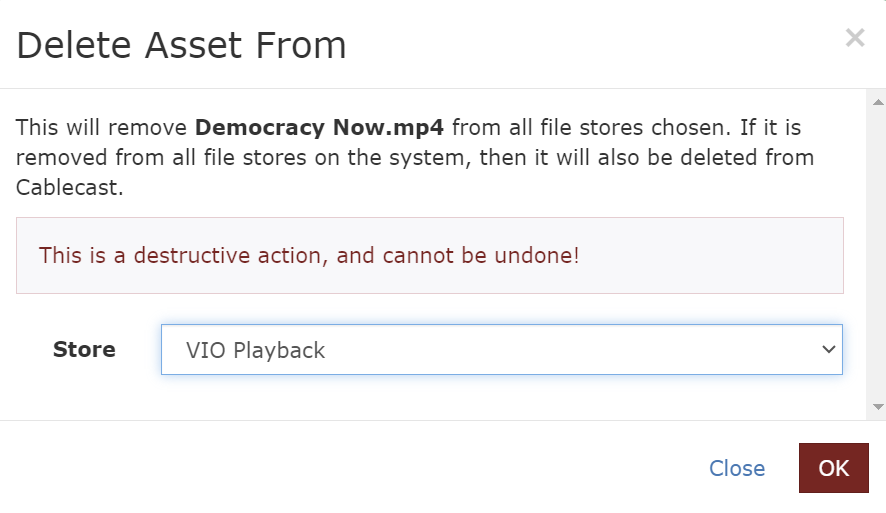
In the Logs the file will show as preparing to delete, then will delete.