CablecastRTMP Server Status Page
Log in to your account at cloud.cablecast.tv/login
Under LIVE SERVERS, click on an AVAILABLE instance:
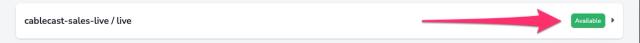
In the management area, if you have no current events, the status page will look like this:
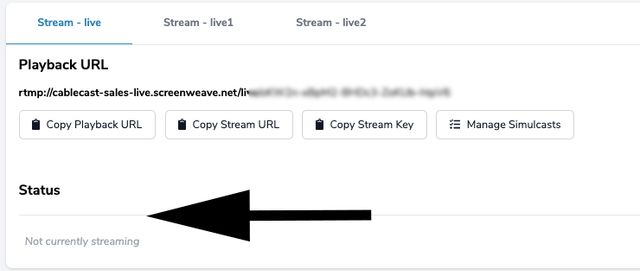
If you DO have a current event going to CablecastRTMP, it will look like this:
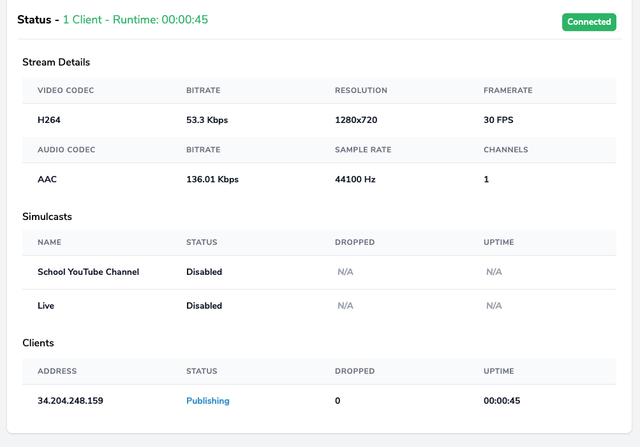
Stream Details:
This is information on your incoming stream technical specs.
Simulcasts:
This section will list all of that stream's configured Simulcasts and provide a status for each.
"Casting" means that the connection to the other end was successful and the instance is rebroadcasting in incoming stream.
"Offline" means that the connection failed and that there's likely a problem with the URL or Key for that Simulcast.
"Disabled" simply means that Simulcast is currently disabled.
Clients:
This section lists any RTMP clients that initiated a connection with the server. The client with "Publishing" for a status is the client currently serving the original stream.
