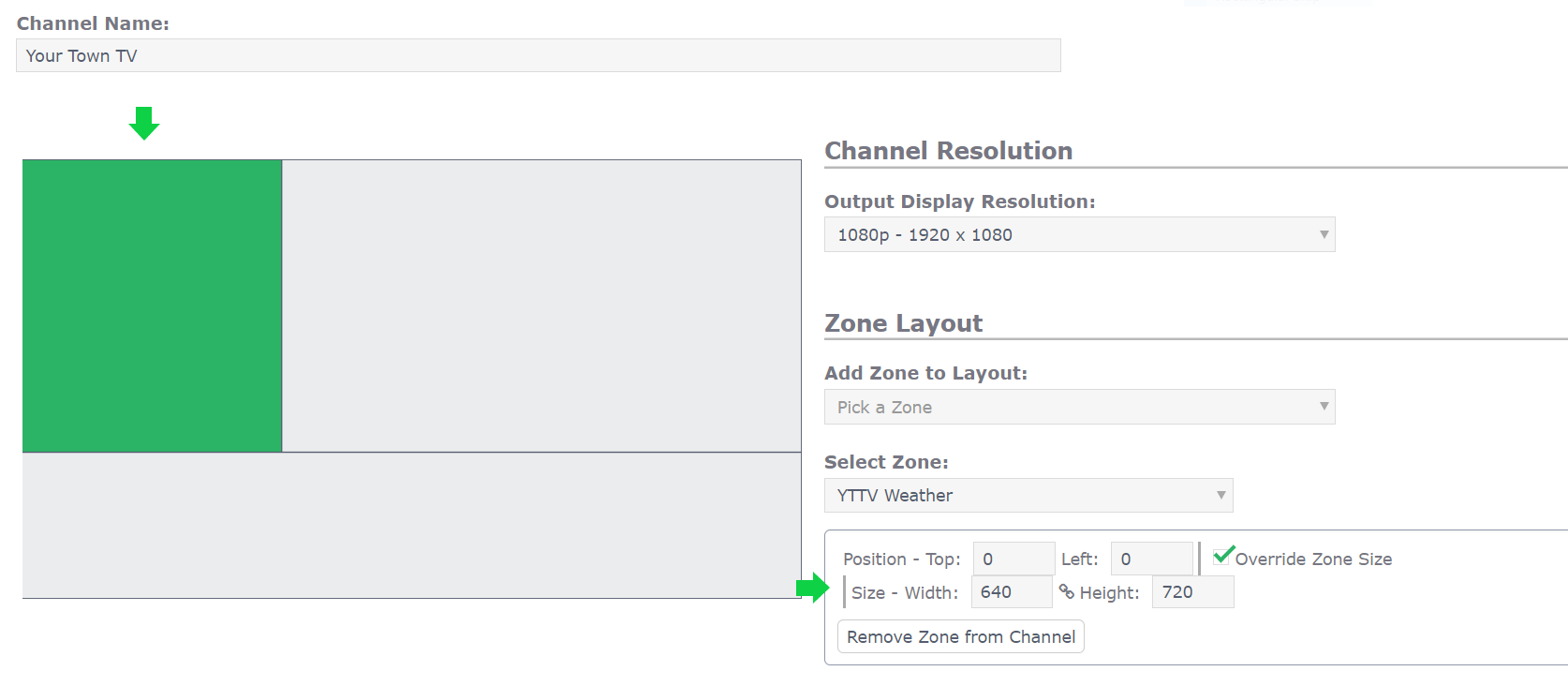Specific Zone pixel dimensions for CablecastCG Bulletins
January 20, 2021
How do I find out what size of image/video is needed for a Bulletin/zone?
*NOTE: zones will scale images/Videos to fit into the space. This KB is covering how to find the exact zone dimensions.
When using CablecastCG:
Open the CablecastCG Settings from Settings:
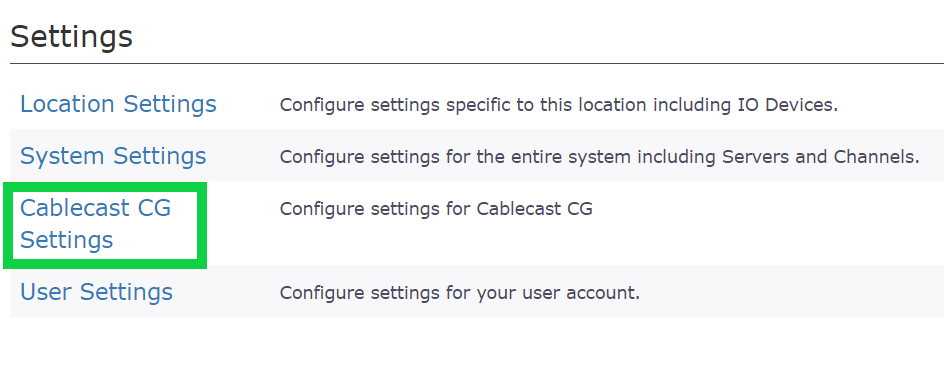
Then click on Channels:
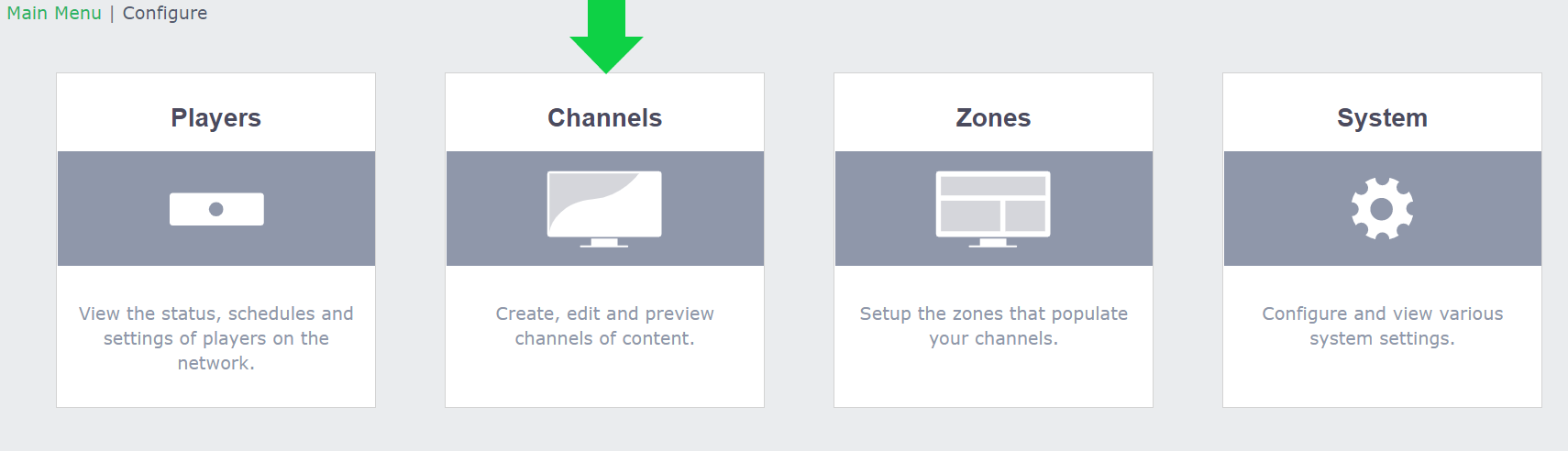
Click on the Pencil icon (Edit button) for the channel that you wish to check.
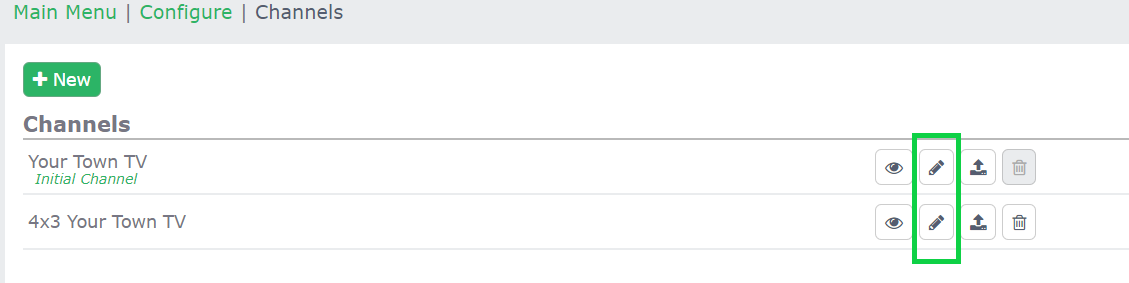
Next, click on the zone in the channel setup, the settings for the zone will be displayed to the lower right.