How to check your Windows Version
January 15, 2021
General InfoSetup Guide VODSetup Guide LiveSetup Guides CGSetup Guides LegacySetup Guides VIOGuideWindows
Checking OS version directly (Recommended)
Access your server directly with a Keyboard, mouse, and monitor.
- Press Windows Key + R at the same time.
- In the "Run" dialog, type "winver".
- A dialog box should appear showing which version of Windows you are running.

Checking OS through Cablecast UI
This method will only tell you the windows version of the server running your Cablecast Web UI (aka, your Head Unit).
- Login to Cablecast
- Click on the "Settings" cog on the right navigation bar.
- Click "System Settings"
- Click "System Information"
- Check the row that says "OS Name", and your OS version will be displayed to the right.
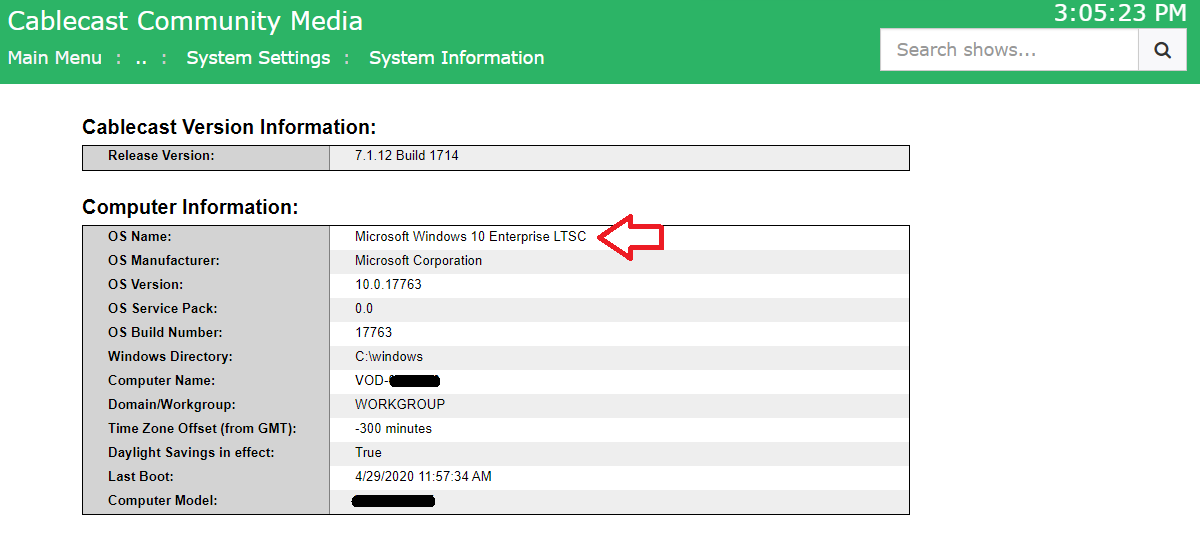
KB Search Tags: Windows 7, Windows Server 2008, Windows 10, Seven, Ten, Check Operating System, Winver