Flex 4: Installing a Graphics Card
Flex 4 systems need a graphics card to handle the additional overhead required by Cablecast 7's newer video server code.
Some earlier Flex 4 builds did not have this required Graphics card installed. You can follow the below steps to install the Nvidia GT710 Graphics card we included as part of the newer builds. If your Flex 4 does not have the graphics card, please reach out to support to request one.
Installation Guide: please review the steps below
1. Power down and open up the Flex 4 unit.
2. Move VGA jumper ONLY to DISABLE position. (labeled JPG1, see image below)
3. Remove PCI dust cover from the server chassis to fit the graphics card.
4. Install graphics card in the open slot 4 or 6 (see image below) do not rearrange the existing hardware, make sure the PCI card is locked into place. It may be required to install the *low profile* bracket onto your graphics card before putting it into your Flex system (should be included)
5. Re-cable unit. Windows updates should install the nvidia drivers
Below is high level picture identifying the jumper location and PCI-E slot to insert the video card.
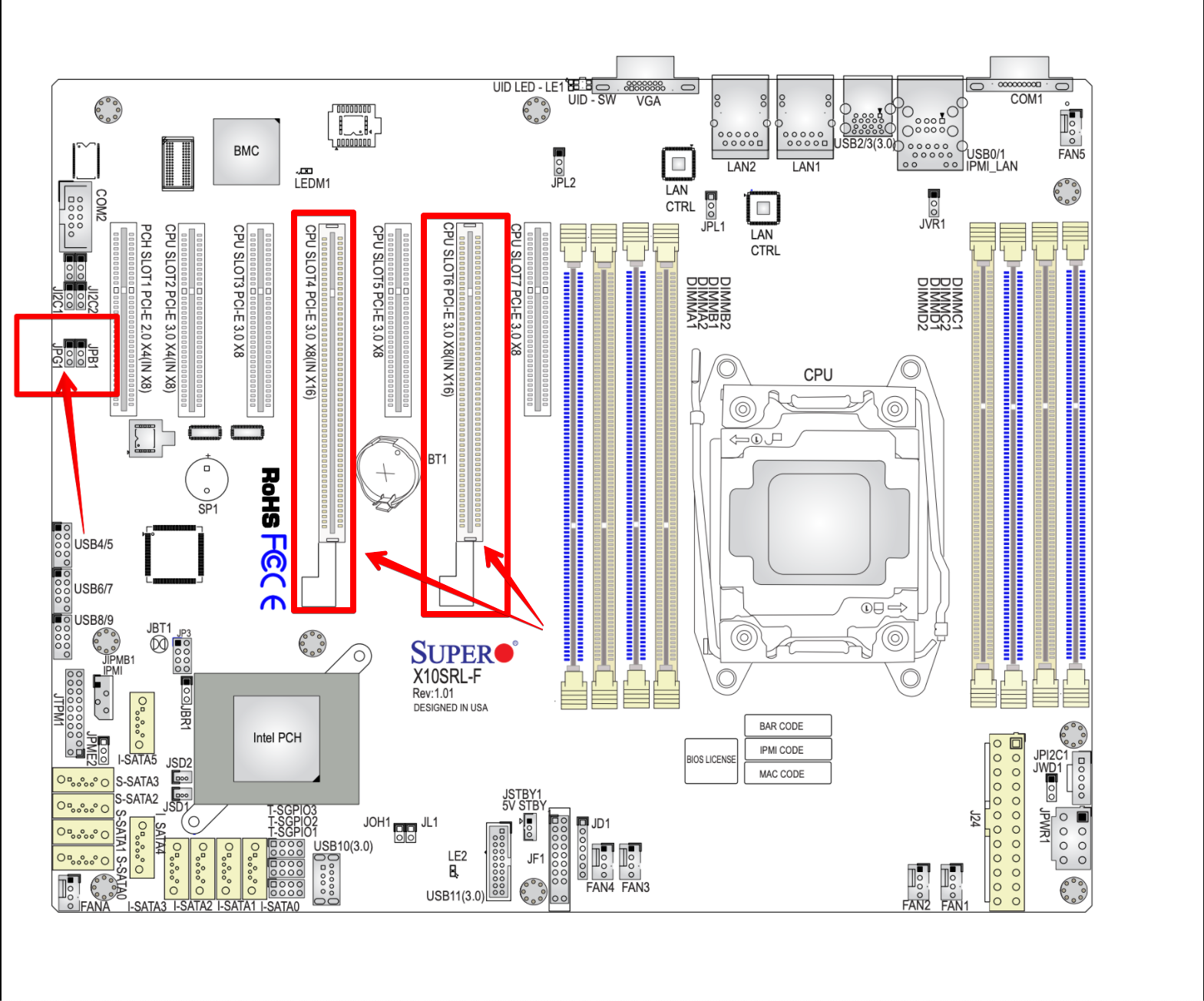
Below is a closeup of the jumpers after they've been moved. Be sure to only disable the VGA jumper (Highlighted).

