Creating Social Media Dynamic Bulletins in Cablecast CG
Overview
CablecastCG is the new bulletin board that comes with Cablecast 7 and your VIO server. With Cablecast CG you have the ability to create bulletins that will show between programing as your default source. Dynamic Bulletins are a nice way to have regularly updated content from a variety of different sources without having to do a lot of work.
Important Note: As of July 2023, Twitter/X made changes to their existing API that broke integration for Cablecast and other services. At this time we cannot support Twitter Bulletins.
Navigating to CablecastCG
To navigate to CablecastCG you will click the CablecastCG menu option on the left-hand side.
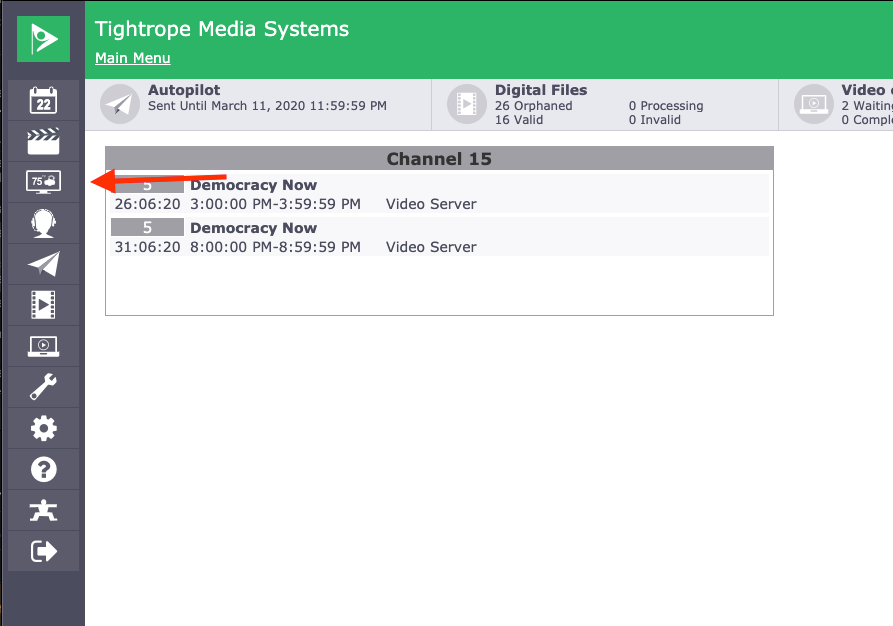
When you are at the CablecastCG main menu, the first thing you are going to want to do is make sure you are in the correct zone that you want to work in. To learn more, check out our article about CablecastCG Zone Navigation.
Now that you are in the correct zone, you will see four options to choose from. We are going to select the New Bulletin option.
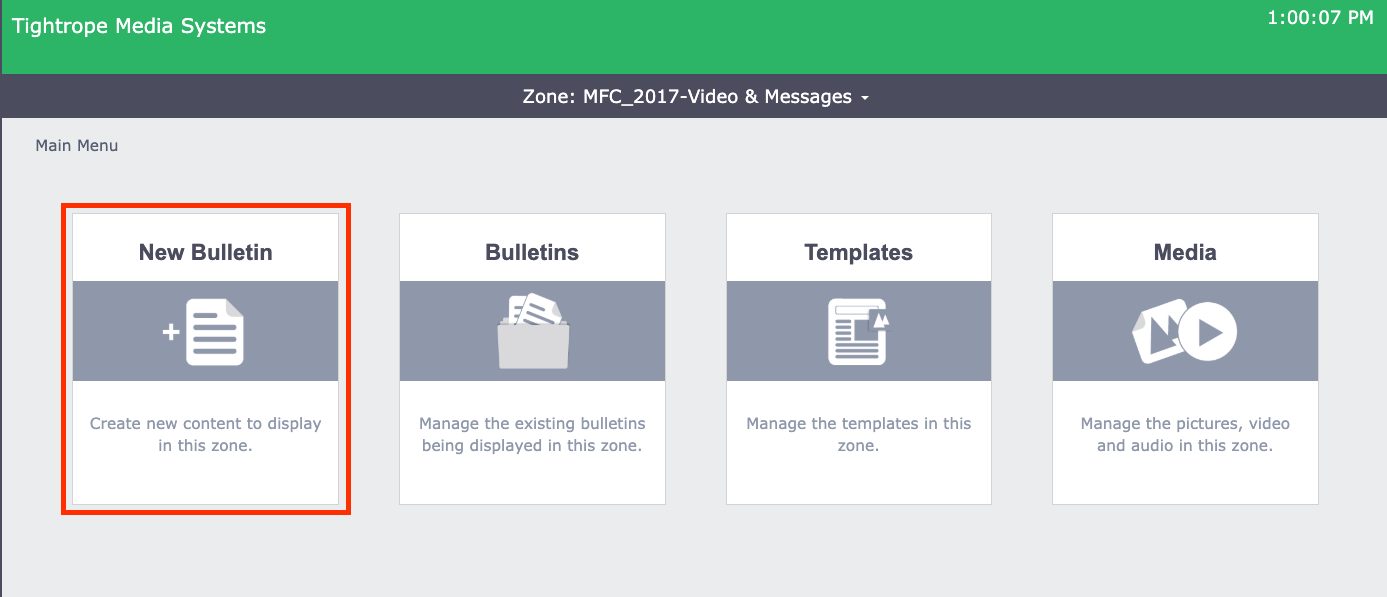
Creating a Dynamic Bulletin
You have three different types of bulletins that you can create; Template, Uploaded, and Dynamic. We will go over the other two types of bulletins in other articles.
Dynamic bulletins are unique bulletins that you create within the CablecastCG user interface, but you point them to an outside source. Once pointed to that source these bulletins will update automatically with new dynamic content. Keeping your bulletins fresh without having to do much.
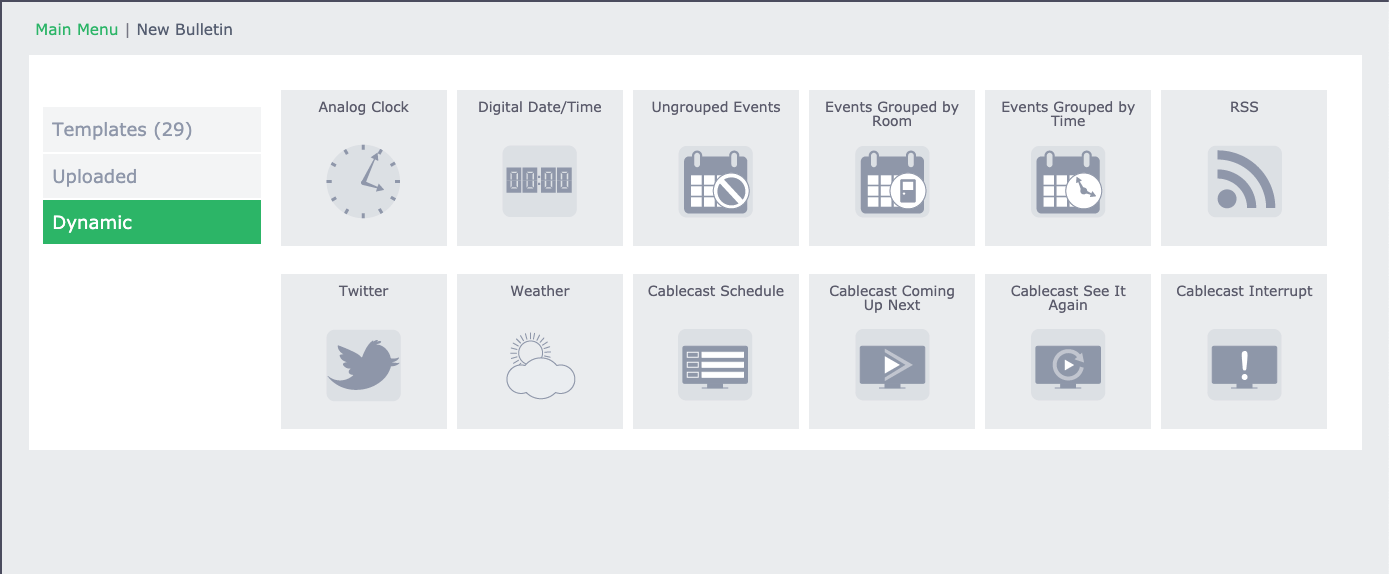
In this article, we will go over using Social Media in Dynamic Bulletins. CablecastCG only directly integrates with Twitter, but there are workarounds that customers have done to create great Dynamic Bulletins for platforms such as Facebook and Instagram.
July 2023 Update
Twitter introduced a variety of different rate limit and payment requirements for access to their API. These API changes have broken the Cablecast Twitter integration. At this time, we cannot support Twitter bulletins.
Cablecast CG does not directly integrate with Facebook. It may be possible to pull in RSS feed from Facebook or other sources using third-party tools. Cablecast does not provide support for third-party tools.