Bandwidth requirements for streaming
If you're going to be using your own station bandwidth for streaming (not using Reflect), then that means your internet speed is going to play a big factor in how many viewers you can have on your streams.
For this example, I used Tecex Streaming Calculator for calculating bitrate bandwidth needs. When it comes to serving out content to viewers, your upload speed is a lot more important than your download speed. Use a service like fast.com to determine your speed. These examples also assume that you're doing nothing else other than just streaming out your content via your network / ISP.
Bandwidth Requirements
Here are the Live Stream quality options in Cablecast. The Live Stream in Cablecast uses adaptive bit rates, meaning it will provide the highest quality stream the viewer's connection can support.
We recommend not picking more than 3 qualities. In this example, 2 qualities are being used. 360p (1096k) and 720p (1896k), totaling ~3mbps of upload bandwidth required. Note, it is best to have some overhead with these calculations for internet speed and network load/congestion variables.
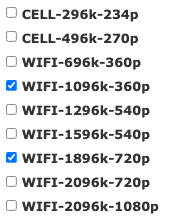
10 viewer example
Using the above example, If you were streaming a live city council meeting and you had 10 viewers tune in, watching at 720p resolution, you would need to have 18.960mbps of upload speed to sufficiently stream to all 10 viewers. The same meeting with the same number of viewers, but using Reflect, would require 1.896mbps of upload bandwidth.
How Reflect Helps
Using our Reflect CDN Service, significantly decreases the need for high upload speeds at your station as it takes the bandwidth strain off your network, and onto our content delivery network. Instead of your station
