Configuring Windows for automatic login
This article mostly applies to Windows based CablecastCG signage Players, but could also be useful for legacy Carousel Players as well. CablecastCG (or Carousel) on these Players is a full screen application that starts automatically when Windows loads. What we want to avoid is having these Players hung up on a Windows login screen if they reboot, or come on after a power loss.
We are going to describe how to configure Windows to bypass the login screen on boot.
In order to disable it, right-click the Windows menu on the signage player and select Run.
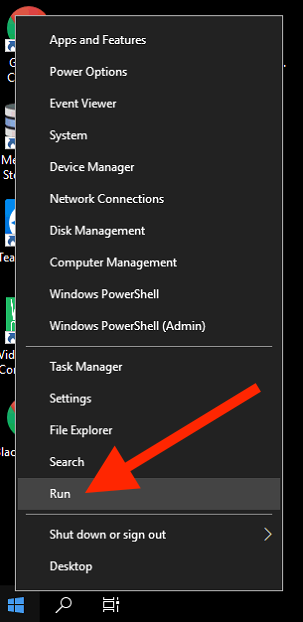
In the Run prompt, enter control userpasswords2 and click OK.
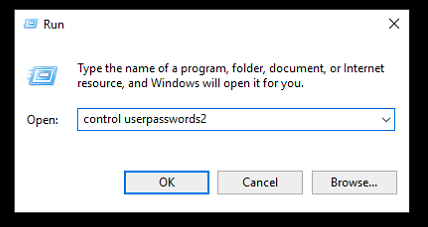
Deselect the Users must enter a user name and password to use this computer check box and click Apply.
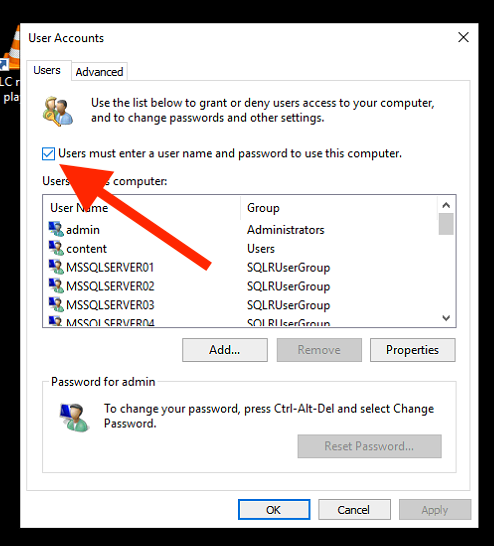
You will be prompted to enter the admin password for the machine. If you've entered the correct credentials, the login screen should now be disabled.
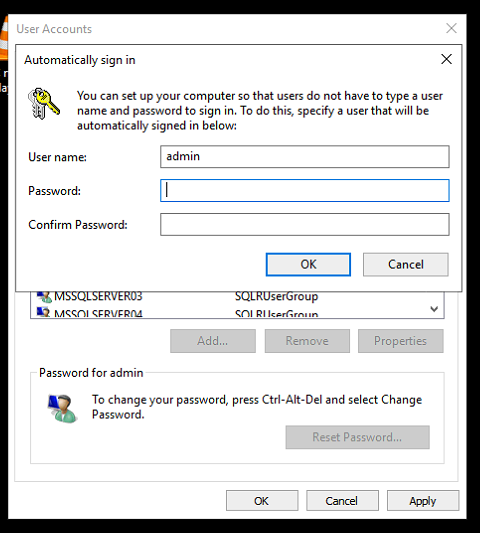
You should be done. Try rebooting the Player and confirming it automatically logs in.
